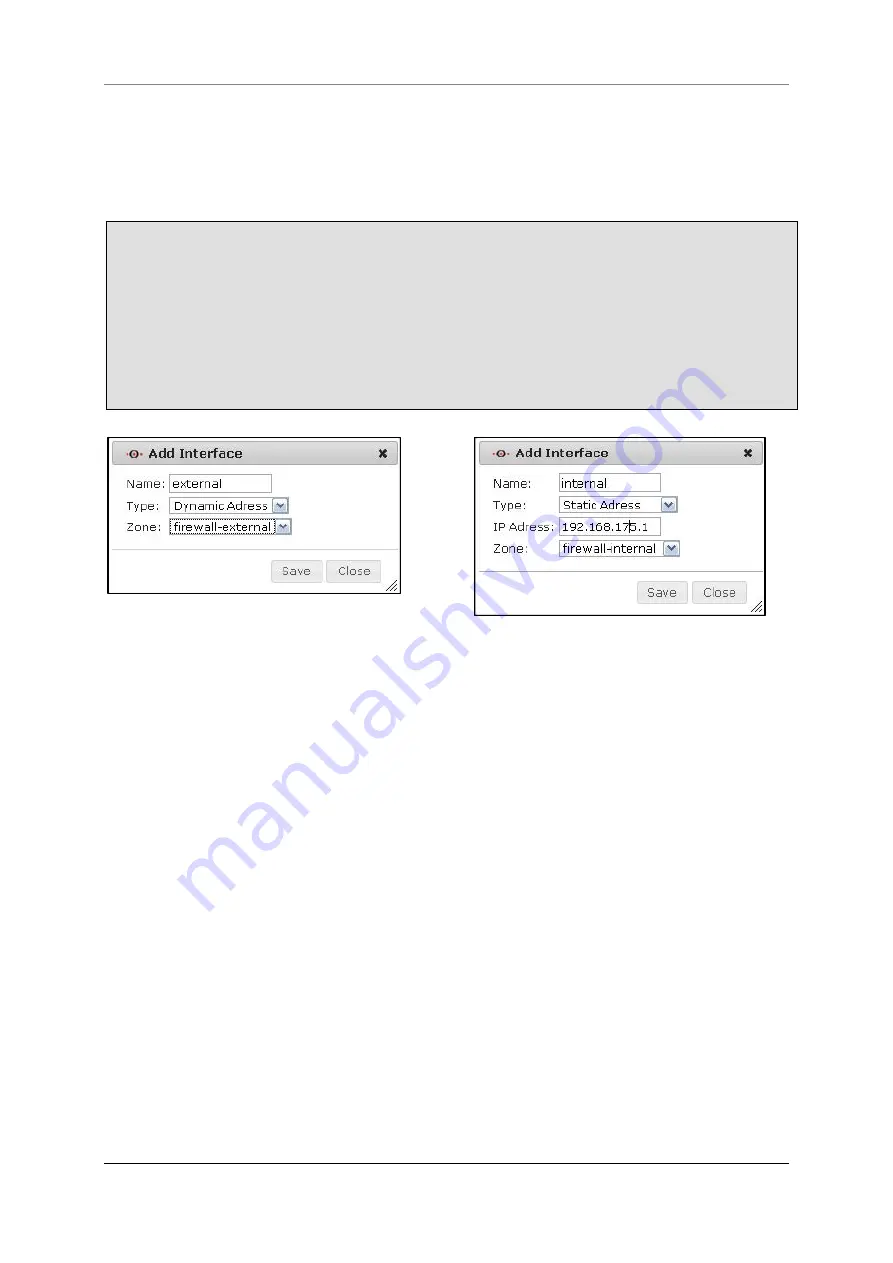
8 Menu Firewall
Securepoint 10
Securepoint
Security Solutions
87
8.6.5 Add Interface
You can also add network objects for interfaces.
You distinguish between interfaces with static and dynamic IP-addresses.
Click
Add Interface
. The dialog
Add Interface
appears.
Enter a name for the new object in the field
Name
.
Under
Type
select
StaticAddress
or
DynamicAddress
.
If you have chosen
StaticAddress
, you have to enter the static IP-address in the field
IP Address
.
Under
Zone
select the zone of the interface.
Store your settings with
Save
.
fig. 93 object of interface with dynamic address
fig. 94 object of interface with static address












































