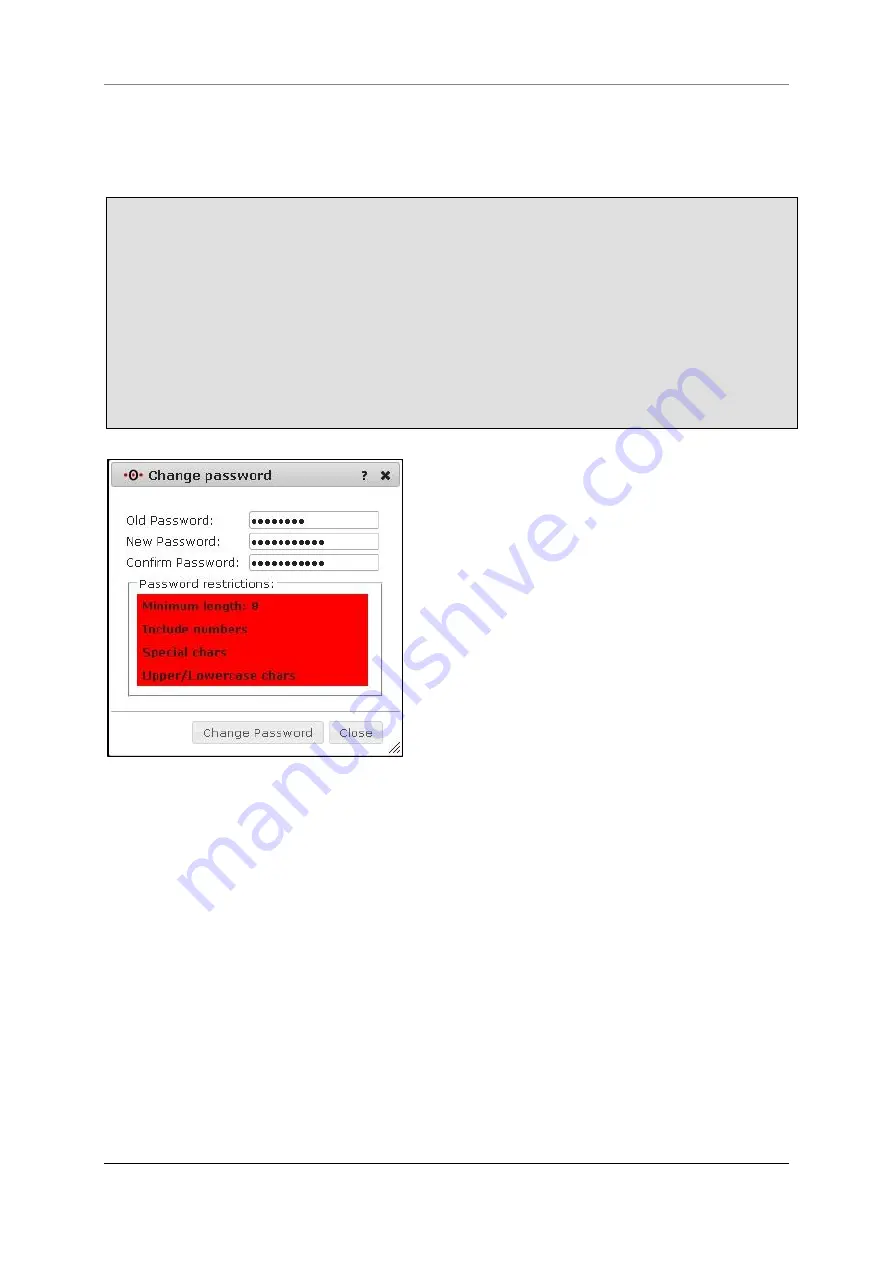
14 Change Password
Securepoint 10
Securepoint
Security Solutions
194
14.2 Change Password
This section is only visible for users which are authorized to change their password.
Login in to the
user interface
.
Click the button
Change Password
.
The dialog
Change Password
appears.
Enter your current password in the field
Old Password
.
Enter your new password into the field
New Password
and retype it in the field
Con-
firm Password
.
The password must meet the conditions which are shown in the section
Password
Restriction
.
Click
Change Password
.
fig. 206 change password



































