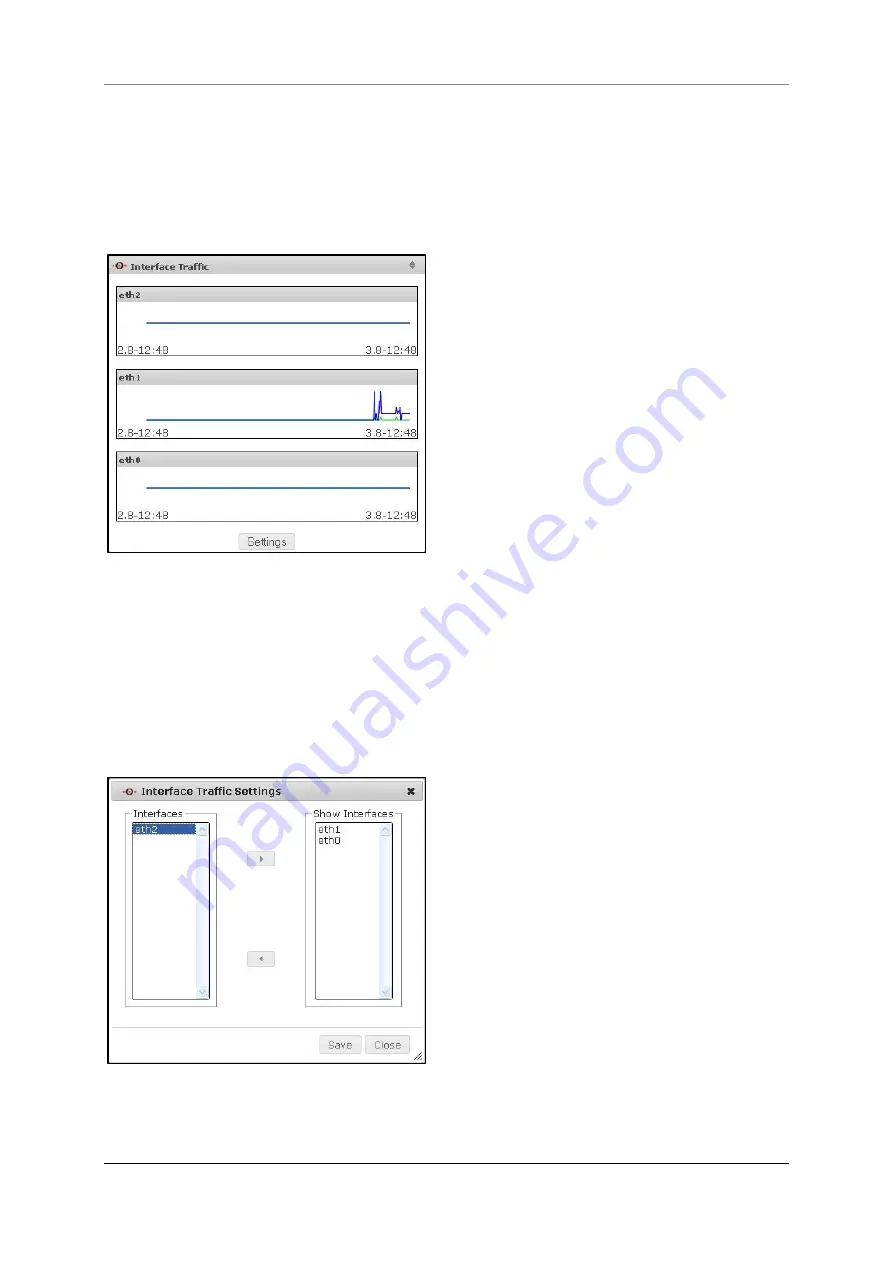
5 Securepoint Cockpit
Securepoint 10
Securepoint
Security Solutions
26
5.13 Interface Traffic
The display
Internet Traffic
shows the data traffic of the interfaces graphically. The incom-
ming traffic is shown as a green and the outgoing traffic as a blue graph. The represented
time period is the last 24 hours. The measurement is taken every 5 minutes.
fig. 21 graphical display of the data traffic
5.13.1 Traffic Settings
With the button Settings your can configure, which interfaces are displayed in this area.
The dialog Interface Traffic Settings shows two lists. The left one shows the available inter-
faces and the right one the interfaces which are displayed in the cockpit. Highlight an inter-
face and use the arrow buttons to move it to the desired list.
fig. 22 available and displayed interfaces

































