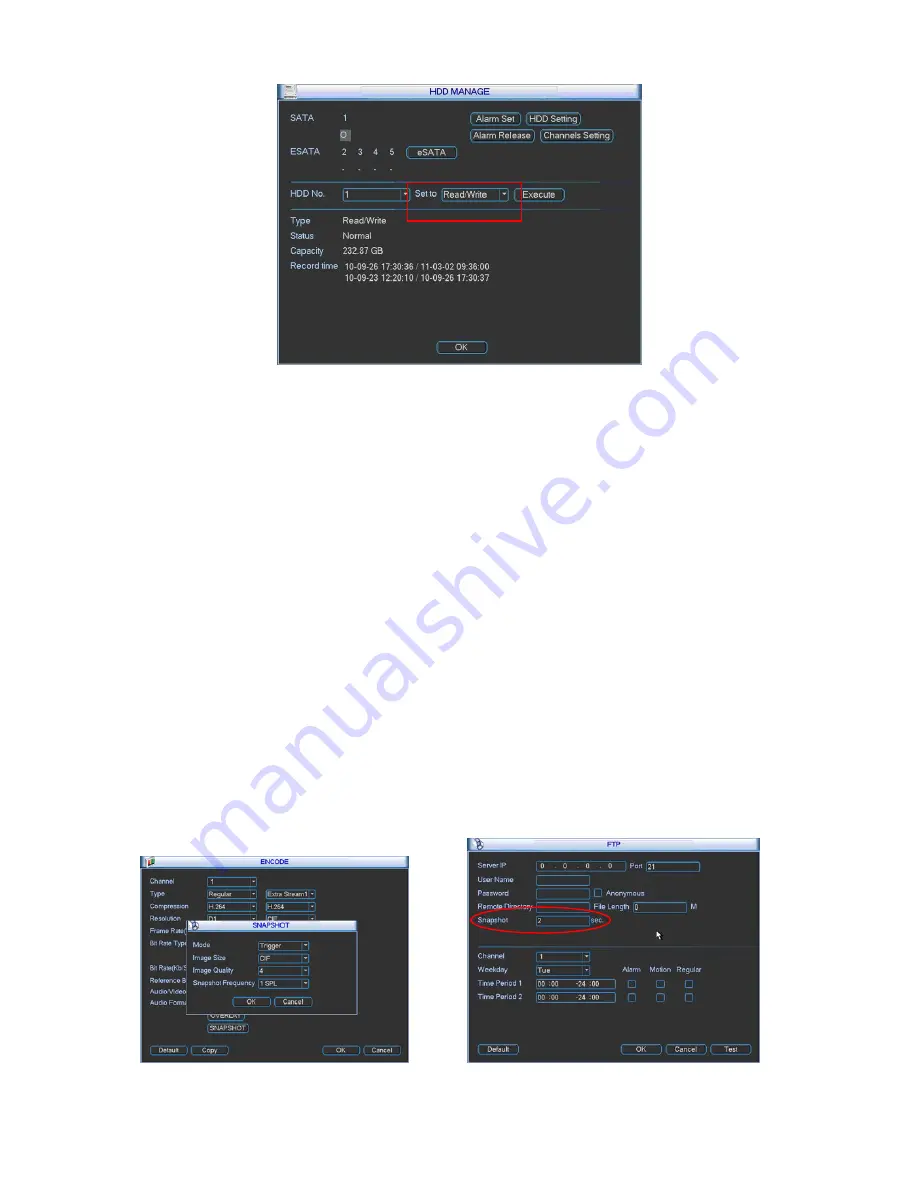
136
Figure 4-21
Playback or search in the redundant disk.
There are two ways for you to playback or search in the redundant disk.
z
Set redundant disk(s) as read-only disk or read-write disk (Main menu->Advanced->HDD
management). See Figure 4-21.System needs to reboot to get setup activated. Now you can
search or playback file in redundant disk.
z
Dismantle the disk and play it in another PC.
4.5.2 Snapshot
4.5.2.1 Schedule Snapshot
In Encode interface, click snapshot button to input snapshot mode, size, quality and
frequency. See the interface on the left of Figure 4-22.
Note:
The
HD-SDI 1.5U Mini
series product and the HD-SDI 2U series product support 1080P,
720P, D1, HD1, 2CIF, CIF, QCIF resolution.
The 960H supports 960H, D1, HD1, 2CIF, CIF, QCIF resolution.
In FTP (Main Menu->Network->Network Setting) interface, please input upload interval. See
the interface in the middle of Figure 4-22.
In Schedule interface, please enable snapshot function. See interface on the right of Figure
4-22.
Please refer to the following figure for detailed information. See Figure 4-22.
Summary of Contents for DVR-HD016240M
Page 97: ...86 Figure 2 30 2 3 4 HD SDI 1080P 1U Series The connection sample is shown as in Figure 2 31...
Page 99: ...88 Figure 2 32 2 3 6 General 1 5U series Please refer to Figure 2 33 for connection sample...
Page 130: ...119 HD SDI 1 5U Mini 2U Series Figure 3 18...
Page 152: ...141 Figure 4 27 Figure 4 28 Figure 4 29...
Page 157: ...146 Figure 4 34 Figure 4 35 Figure 4 36...
Page 165: ...154 Figure 4 52...
Page 169: ...158 Figure 5 3 Figure 5 4 Figure 5 5 Figure 5 6...
Page 177: ...166 Figure 5 16 Figure 5 17 Figure 5 18 5 3 5 3 NTP Setup...
Page 218: ...207 Figure 6 11...
Page 288: ...277 Maxtor DiamondMax 20 STM3250820AS 250G SATA...
















































