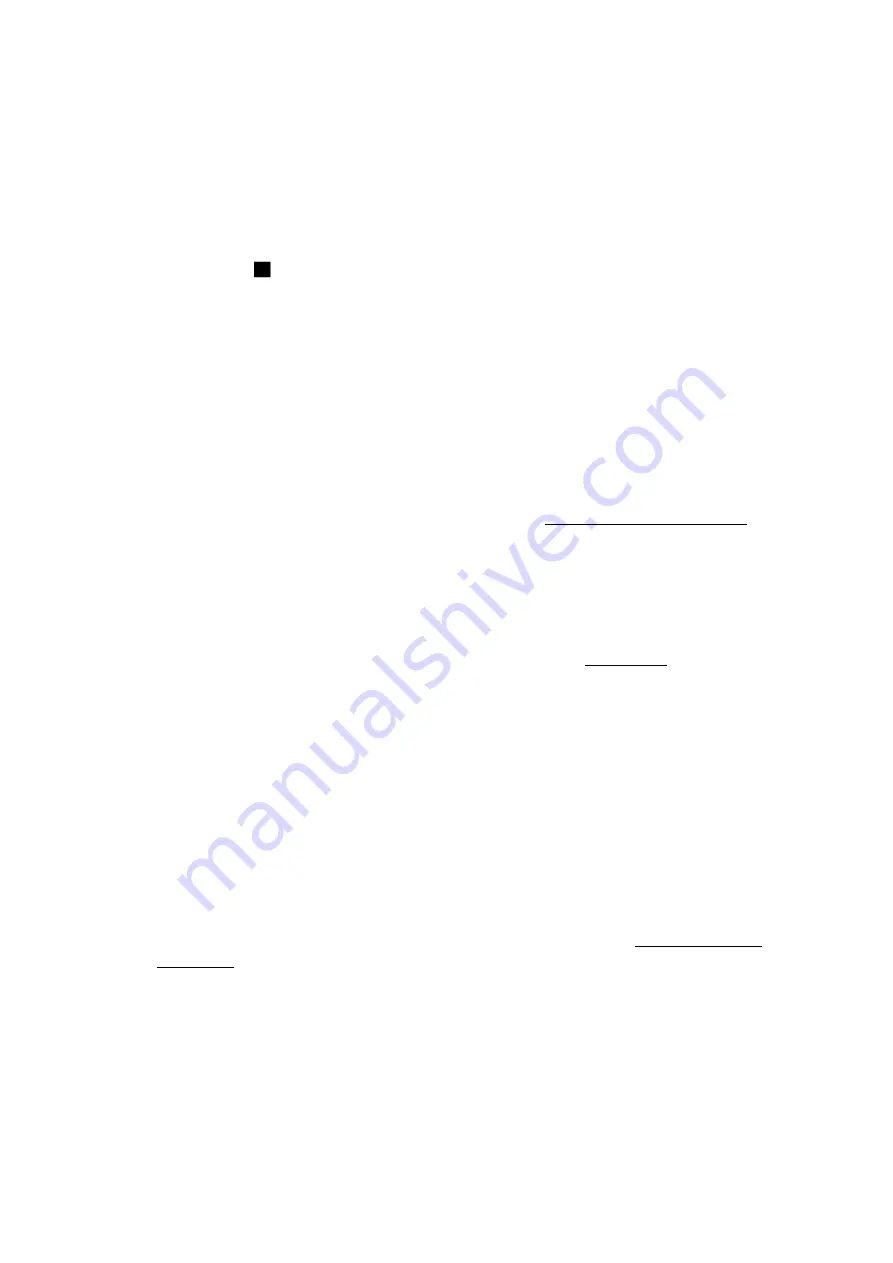
- 67 -
Note: For internal DVD, please open the front door in order not to block the tray
from ejecting, esp. while it’s in backup process. Blocking the tray from
ejecting may damage the DVD writer.
Stop (
)
Press this button to stop copying and return to the previous display. The
Copy
icon will be disappeared.
ESC
Press this button to cancel, and return to the previous display.
The description for each item and its specific operations is as below:
Backup Device
– the backup device connected to the system. Press
ENTER
on the left button to call up
Backup Device dialog
if there’s no backup device
connected. Press
+/-
buttons on the right selection to select the connected
device.
Please follow the steps described in Section 5.5 Backup Device to
connect the backup device before copying.
Backup Speed
– 1-9, with 1 the lowest speed, 9 the highest speed. Press
+/-
buttons to select the value.
Directory
– the directory in the backup device to store the archived files.
Please follow the Text Input method described in Section 4.1 to input the
directory.
Cameras
– the video/audio of the cameras to be archived. Press
ENTER
or
+/-
to select/deselect each of the selectable cameras.
End Time
– (
Year
,
Month
,
Date
,
Hour
,
Minute
) for the recorded
video/audio for the
backup without playback
of
Search By Time
. The
files will be backup from the start time to the end time entered here when the
user press the
COPY
button to start copying. Press
+/-
buttons to modify
each item.
Except the playback buttons, the user can still do all the other operations in
split-window display as if there is no playback. Please refer to Section 4.3 Basic
Operations for the operations of the other buttons.
SCW-7709 & SCW-7716 Users Manual
SCW-7709 & SCW-7716 Users Manual














































