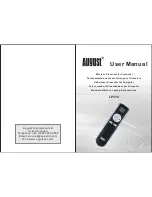v2.0 11/8/11
53
User Account Management
Users can be added to and deleted from the system. Further, user privileges, permissions and
passwords can be modified.
From
Main Menu
click the
Advanced
icon followed by the
User Account Management
icon.
The Account settings screen similar to the one below will appear.
The maximum User Name length is 8 characters. A space counts as a character and is valid when
placed between characters in the string. However, a space before or after the string is invalid.
Acceptable characters are letters, numbers, underline, minus sign and dot.
The maximum password length is 6 characters.
Users can be assembled as a group. The group name and a user name cannot be the same.
Further, a user can belong only to one group.
a.
MODIFY USER
– Clicking this button displays the Modify User screen where group,
permissions and other attributes can be changed.
b.
MODIFY GROUP
– Clicking this button displays the Modify Group screen where group
permissions can be changed.
c.
MODIFY PASSWORD
– Clicking this button displays the Modify Password screen.
d.
ADD USER
– Clicking this button displays the Add User screen where a new user can be
added with a password. Group and permission attributes are assigned through this
screen.
Summary of Contents for ST-DVR8716BG
Page 1: ...v2 0 11 8 11 1 USER MANUAL ST DVR8716BG 16 Channel Digital Video Recorder ...
Page 73: ...v2 0 11 8 11 73 ...
Page 82: ...v2 0 11 8 11 82 f Double clicking on cameras on the list will display the camera channel ...
Page 90: ...v2 0 11 8 11 90 The About screen displays SNS version information ...
Page 92: ...v2 0 11 8 11 92 ...