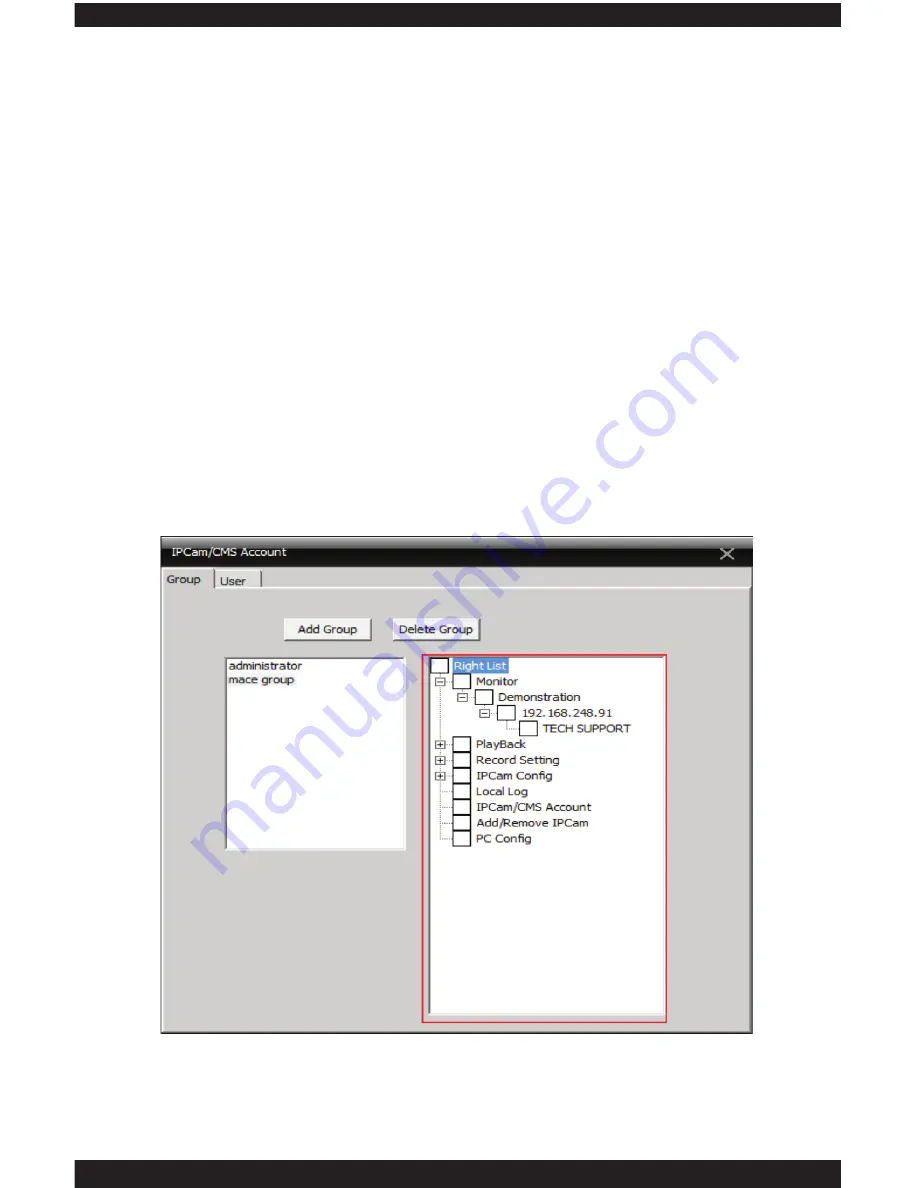
55
• • • ADD GROUP
The ADD GROUP button allows you to create a new user group based on what
you want users who are assigned to a specific group to do. For example, you
can create a group called “Monitoring” and only enable the options available
under Monitor (in the group rights section) if you want to allow users to only be
able to “Monitor/View” your camera(s).
NOTE:
You will be prompted to provide a name and description of the new
group when selected.
• • • DELETE GROUP
The DELETE GROUP button allows you delete any of the groups that you no
longer need.
NOTE:
The “Administration” group is created by default and cannot be deleted
nor modified.
• • • GROUP LIST
The GROUP LIST displays all the groups that have been created.
• • • GROUP RIGHTS LIST
The GROUP RIGHTS LIST window allows you to enable specific privileges that
will be associated with that group which will then be applied to all users within
that group. These privileges include the following:
Summary of Contents for IPCAM-SD
Page 1: ...IPcam SD User s Manual WiFi Security Camera for Smartphone Tablet and Computer ...
Page 44: ...40 ...
Page 146: ...142 ...
Page 147: ......
















































