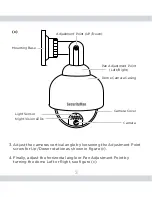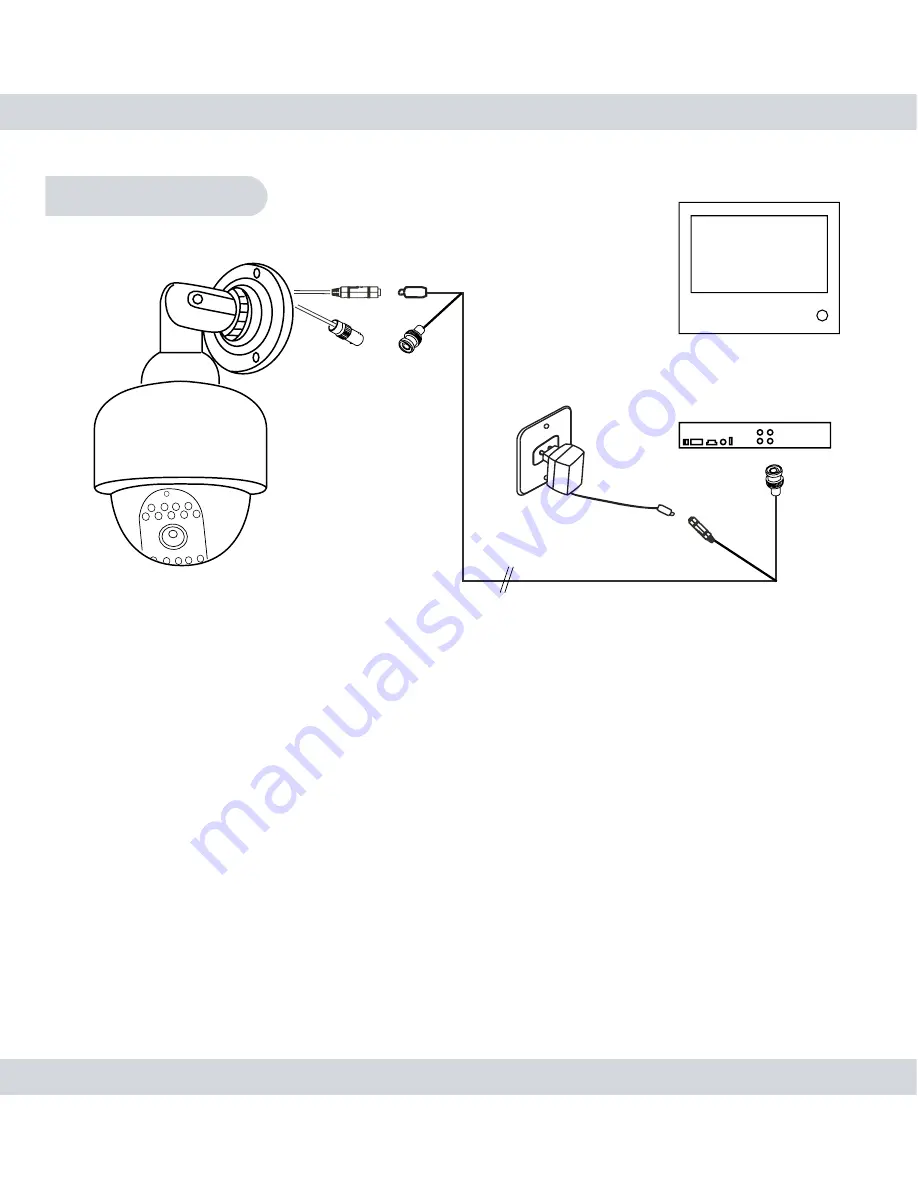
(d)
SM-400MC
DVR UNIT
MONITOR
100ft VP Cable
OR
4
Wiring Setup
1. Power connection: connect one end of the 100ft VP (video/power)
receptacle to the camera’s power input socket, connect the A/C
adapter (12VDC, 500mA) to the other end of the 100ft VP cable. Then
connect the power adapter to an electrical power outlet as illustrated
in figure (d).
2. Video connection: connect one end of the 100ft VP cable to the
camera’s BNC video input of the camera and the other end to an open
BNC port of a DVR or monitor. Attach a
BNC-to-RCA
converter
(converter not included) to the end of the BNC cable if the camera is
connected to a TV that is not equipped with BNC connections, and
plug the RCA connection into the TV’s video IN port.
NOTE:
If connected to a TV/monitor change the TV/monitor auxiliary to
the right video input mode, ie. VIDEO1, VIDEO2, INPUT1, INPUT2, LINE1,
LINE2, etc.