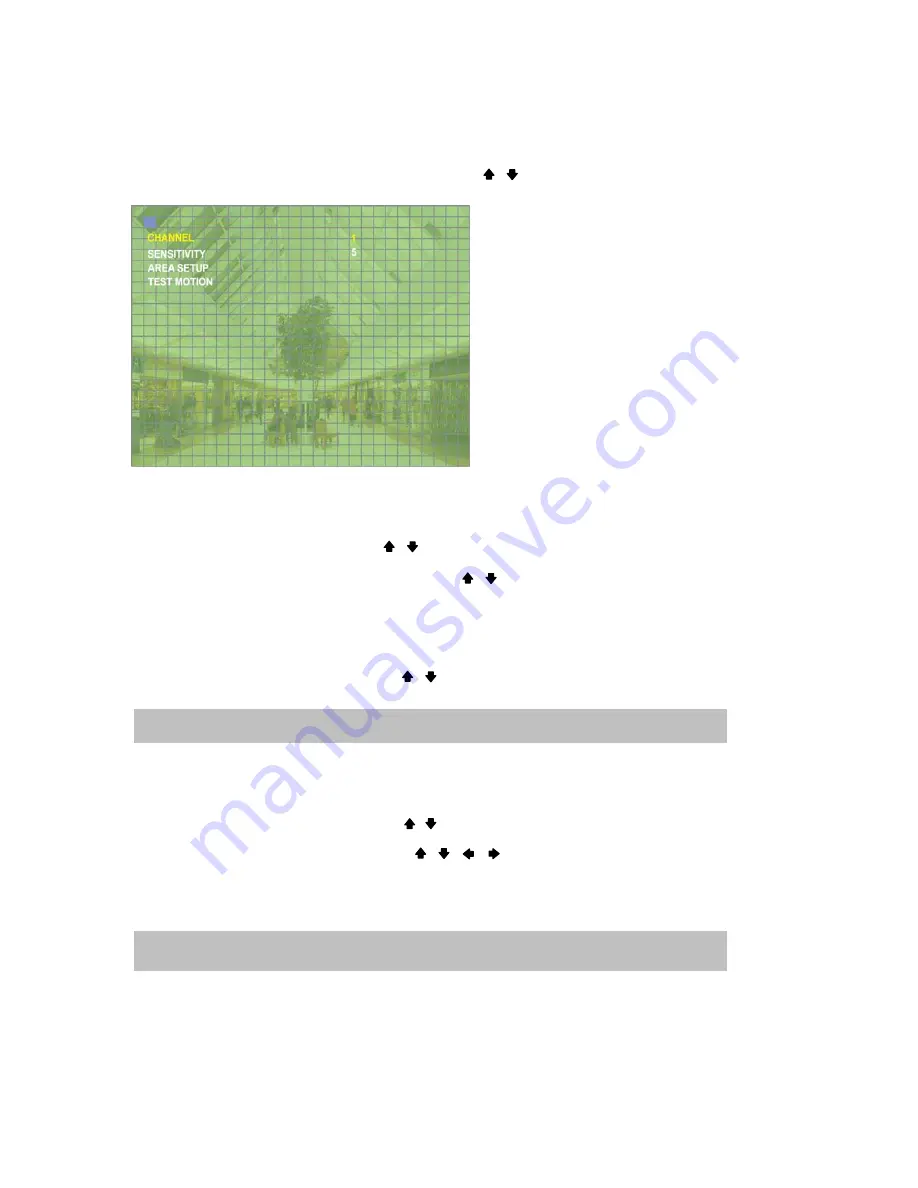
-
41
SPECIFICATION
At the EVENT menu,
Move the cursor to the MOTION DETECTION using , buttons.
Press the ENTER button when the cursor is on the MOTION DETECTION and the following screen appears.
CHANNEL
At the MOTION DETECTION menu,
○
1
Move the cursor to CHANNEL using , buttons.
Select the desired channel using the (-), (+) buttons or jog dial.
Move the cursor to the EVENT MESSAGE using , buttons.
Select “ON” or “OFF” using the (-), (+) buttons or jog dial
SENSITIVITY
At the MOTION DETECTION menu,
○
1
Move the cursor to SENSITIVITY using , buttons.
Select the sensitivity level using the (-), (+) buttons or jog dial.
AREA SETUP
At the MOTION DETECTION menu,
Move the cursor to AREA SETUP using , buttons.
Press the ENTER button to set the motion detection area.
Select the motion detection area using the , , , buttons and then press the ENTER button to save
the area.
Turn the shuttle ring to the right to select all cells for motion detection and turn the shuttle ring to the left to
reset all area.
To exit this AREA SETUP, press the ESC button.
SENSITIVITY: The higher the number is, the more sensitive. 1(lowest) ~
5(highest)
Mouse operation: Click the right button of mouse and drag to select the desired cells.
AREA SETUP GRID: 30 x 24
















































