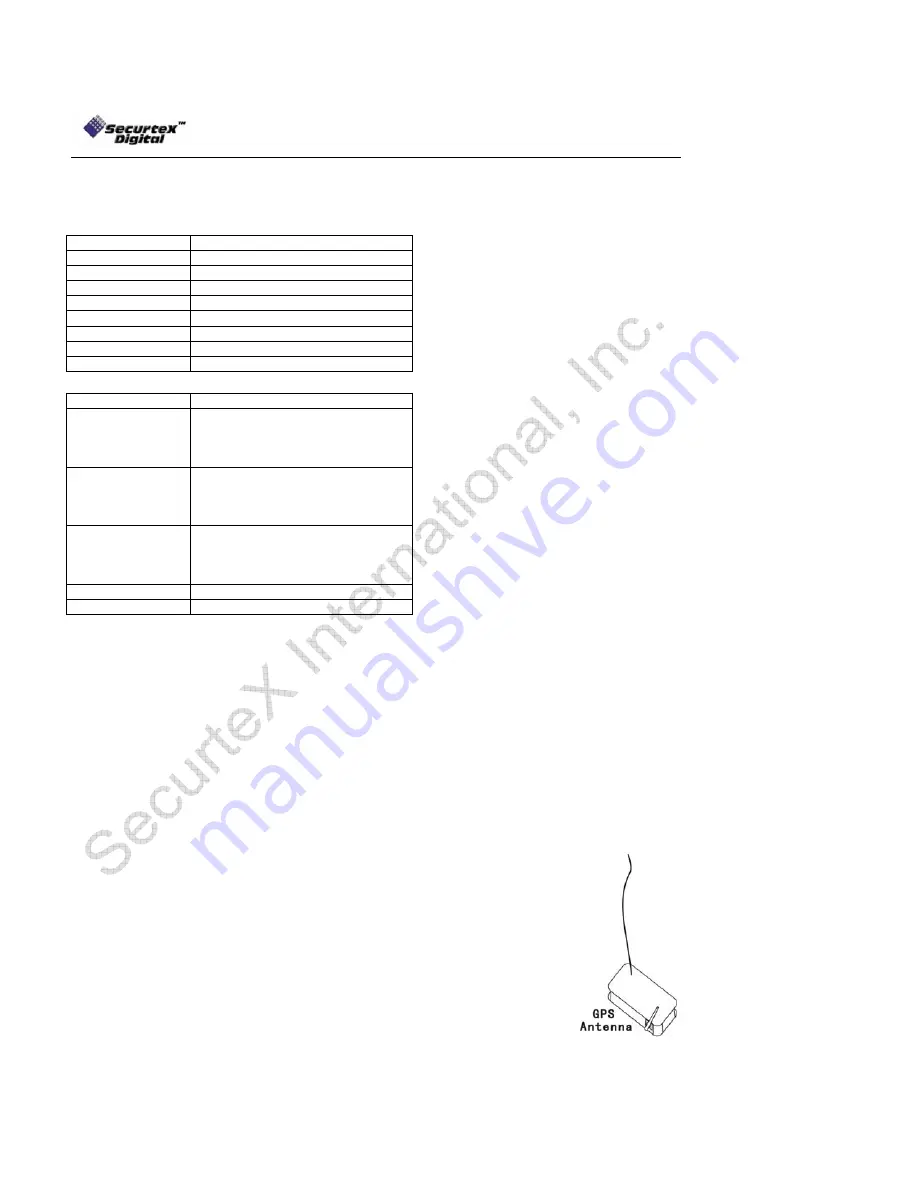
SecurteX MDVR Manual
12
Input Bridal (Video/Audio IN)
The bridal description for the Input bridal supplied with your MDVR is as follows:
Note: The sensors on the bridal are not reserved for any specific sensor. User can
connect any sensor type to any sensor number. The sensor label (Setup -> Event
Setup -> Sensor label) embeds on the video to differentiate among the external
devices. The maximum voltage capacity of sensors is 12 V DC. Connect positive
12V DC to desired sensor number and ground to any ground connection provided
on the I/O bridal. If multiple sensors are to be connected, positive end of 12V DC
connects to the individual sensor cable labeled as sen 1, sen 2 etc on the I/O
bridal and multiple ground cables can be connected to individual ground on the
I/O bridal.
GPS Antenna
MDVR is capable of embedding GPS coordinates and speed on the video. MDVR uses a
passive GPS technology which does not require any service subscription from local
service provider. Passive GPS receives the signal from satellite as latitude, longitude and
speed after negotiating with the satellite. It takes approximately 3-5 minutes after boot up
to start the negotiation process with the satellite to receive the signals. When the
negotiation is completed a graphical icon at the live display shows the availability of GPS.
If the negotiation fails an X is marked on the graphical icon showing the failure of satellite
communication.
Connect the GPS antenna provided with your set (if ordered GPS equipped DVR) and
hang it such that the front of the antenna is upwards facing the sky.
Label Description
V 1
Video input for camera number 1
V 2
Video input for camera number 2
V 3
Video input for camera number 3
V 4
Video input for camera number 4
A 1
Audio input for camera number 1
A 2
Audio input for camera number 2
A 3
Audio input for camera number 3
A 4
Audio input for camera number 4
Label Description
V 1
Composite output for controlling
the MDVR. IR handheld is fully
functional when connected to V 2
output
V 2
Composite output for live camera
view only. IR handheld is not
operational when connected to V 1
output
VGA
VGA output for controlling the
MDVR. IR handheld is fully
functional when connected to VGA
output
A L
Audio output for left channel
A R
Audio output for right channel














































