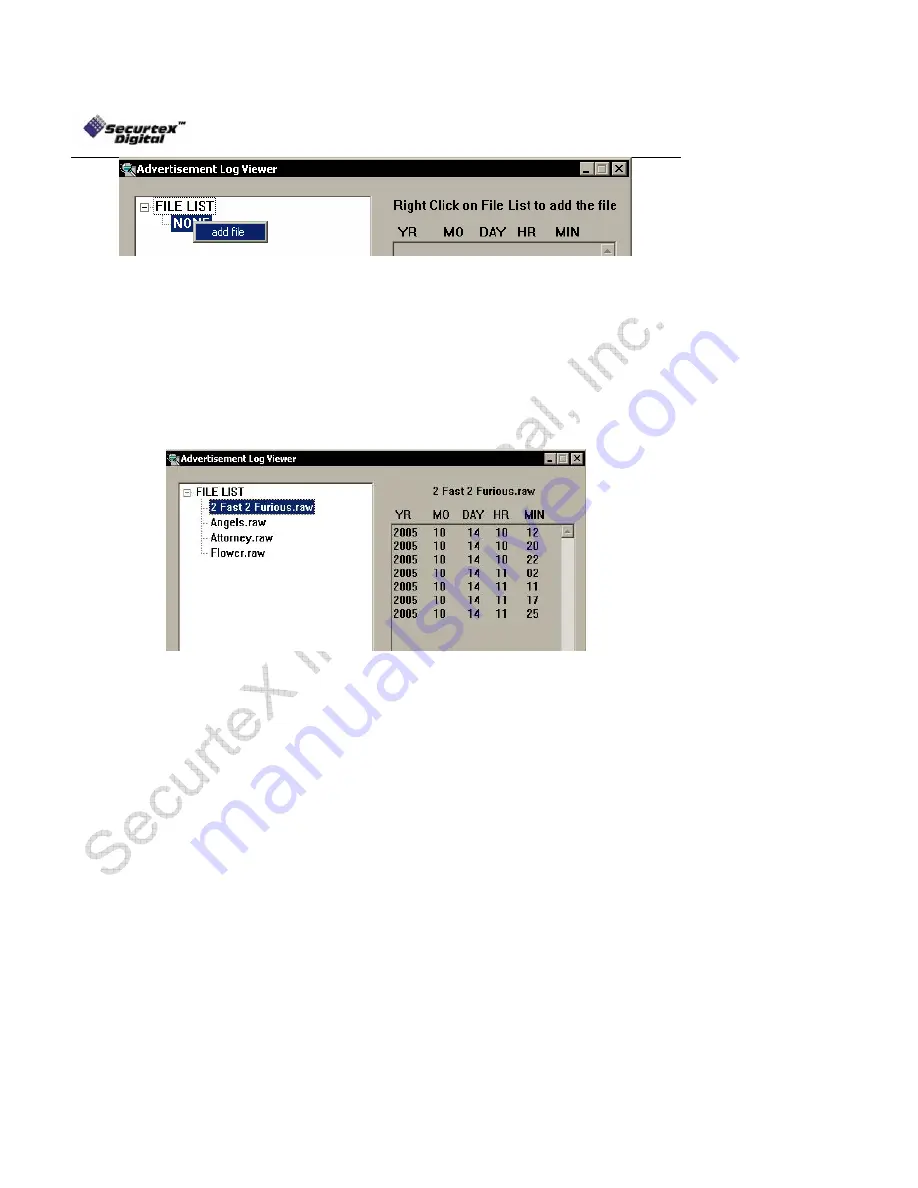
SecurteX MDVR Manual
42
FIG 4.2
3) Open the advertisement log viewer application by double clicking on ads_log_viewer.exe. Right click
on “FILE LIST” and a drop down menu will be displayed as shown in FIG 4.2. Select “add file” option and
browse for the “ads_log” folder. Select the desired advertisement clip to perform the analysis (the files
would have the extension of .raw) . To select multiple files hold on the ctrl key and left click on the files.
Once the files are selected click on “Open”.
FIG 4.3
4) Click on the desired files to see their frequency of play back. The application displays year, month,
day, hour and minutes when the advertisement clips were played back by MDVR. A sample report is
shown in FIG 4.3. Once completed, click “EXIT” to quit the application.





































