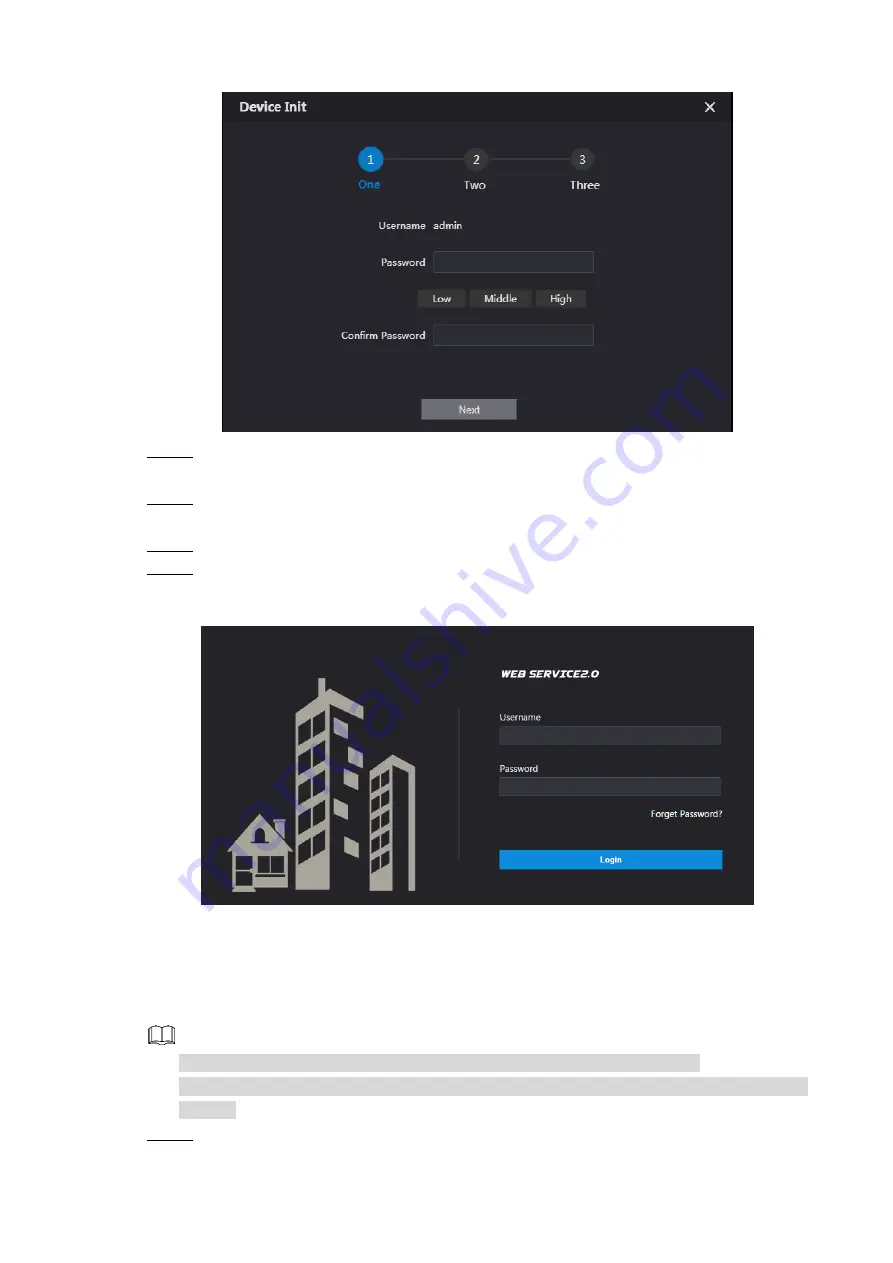
Configuration 8
Device initialization
Figure 4-1
Enter and confirm the password, and then click
Next
.
Step 3
The Email setting interface is displayed.
Select the
check box, and then enter your Email address. This Email address
Step 4
can be used to reset the password, and it is recommended to finish this setting.
Click
Next
. The initialization succeeded.
Step 5
Click
OK
.
Step 6
The login interface is displayed. See Figure 4-2.
Login interface
Figure 4-2
4.3.2 Configuring VTO Number
The VTO number can be used to differentiate each VTO, and it is normally configured
according to unit or building number.
You can change the number of a VTO when it is not working as SIP server.
The VTO number can contain 5 numbers at most, and it cannot be the same as any room
number.
Log in the web interface of the VTO, and then the main interface is displayed. See
Step 1













































