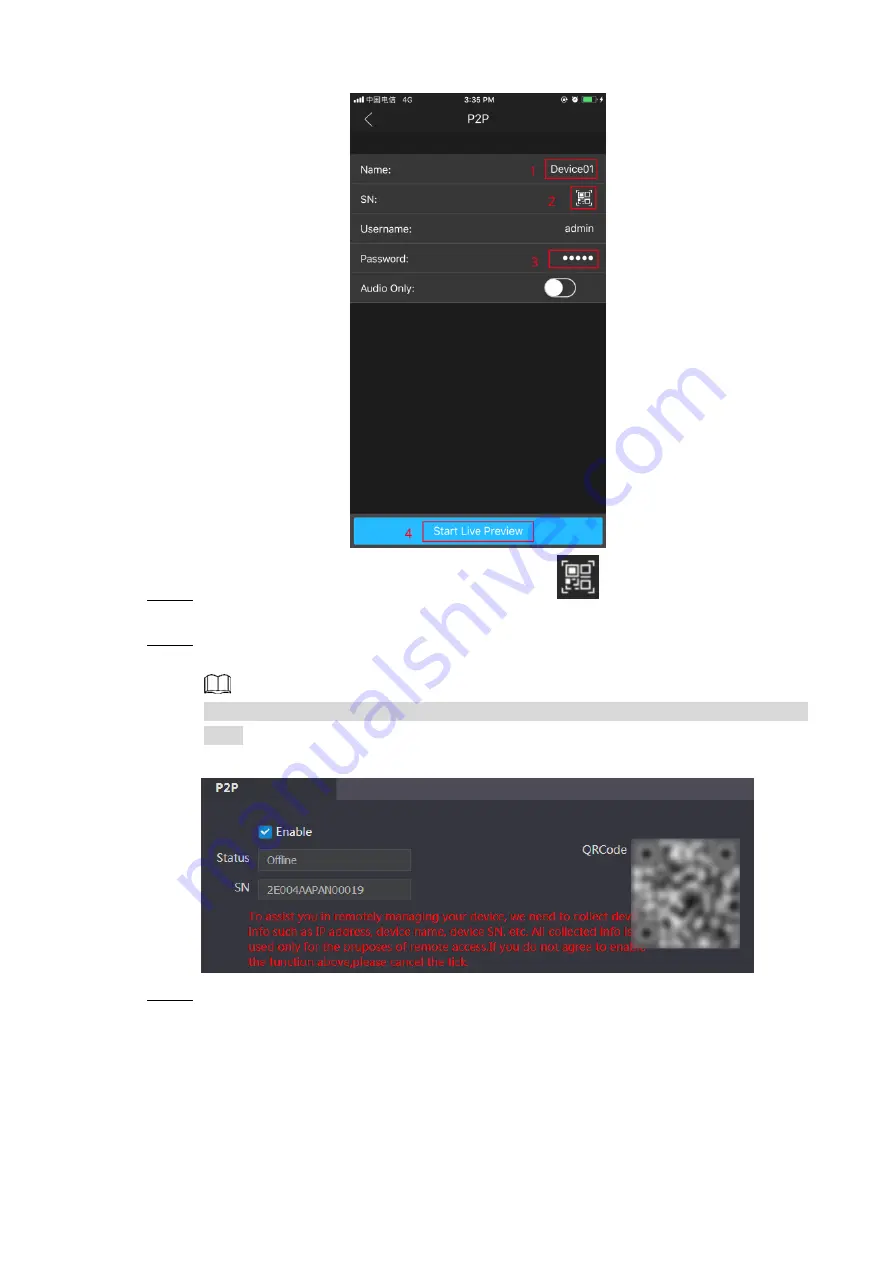
Connecting Mobile Phone App 18
P2P
Figure 5-3
Give a name to your target VTO, and then tap the
sign.
Step 4
The mobile phone starts to scan.
Log in the web interface of the VTO you need to add, and then select
Network
.
Step 5
The
P2P
interface is displayed. See Figure 5-4.
For VTO3211D, select
Household Setting > Room No. Management
to get the QR
code.
P2P
Figure 5-4
Scan the QR code with your phone, then enter the user name and password of its web
Step 6
interface, and then tap
Start Live Preview
.
The live video is displayed. And you can also start audio intercom or unlock the door.
See Figure 5-5.



































