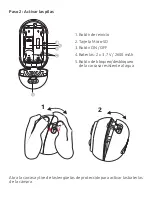Step 5 :
Download the
SEDEA Home
application available on Google Play
and on the App store.
If you do not have access to the
Playstore, please scan the QR Code
below to download the application
installation file to your phone.
Attention, when launching this one, you
may be asked to allow installation from unknown sources, if this is the case,
please configure your phone accordingly.
c. Click on the
SEDEA Home
application and
then follow the instructions on your screen.
First create your account! You have the
possibility to use your e-mail address or
mobile phone number.
To verify your email address or phone number, a code will be sent to you
and you will need to create a password to complete the creation of your
account.
Now click on the
+
symbol at the top right of the screen :
Then choose your product from the proposed list.
The application will then guide you to check the status of your camera and
connect it to your WiFi network.
Créer un nouveau compte
Créer un nouveau compte
+