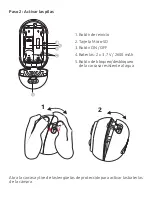Once the code is recognised, the camera emits a confirmation beep: it is
then connected to the Wi-Fi network and associated with your account.
You can therefore view the images and enjoy all the smart features of this
device !
Installation help (in case of problems reading the QR Code)
Make sure that the phone is not placed in front of a light source, which
may cause a reflection on the phone window and thus make the QR code
unreadable.
The focus is sometimes on the background and can therefore make the
reading of the QR code «blurred» for the camera :
In this case, put your hand in front of the camera or clean the lens so that it
can focus on the phone again.