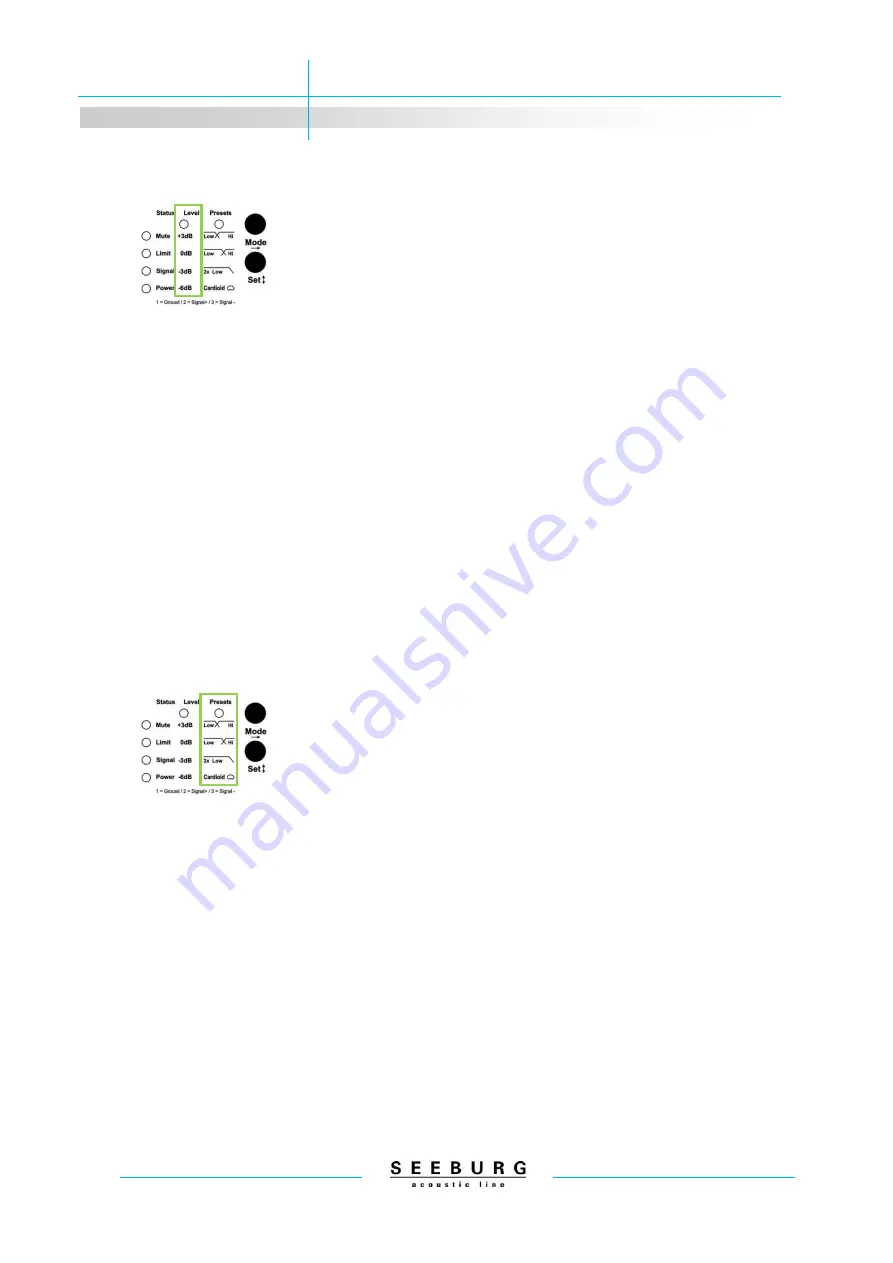
G Sub 1001 dp+
5 Operation
11
5.3
Setting level
Pressing the Mode button once selects the Level Mode, in which you
can adjust the output volume in 3 dB steps. There are four settings
available: +3 dB, 0 dB (standard), -3 dB and -6 dB. The setting is
done by pressing the Set button. The Level LED lights to indicate
which mode is activated. The four vertically aligned LEDs (lit green in
this mode) indicate which setting is selected.
ATTENTION!
The level settings apply only to the first amplifier
channel which powers the in-built loudspeaker and the parallel
LS output (SpeakON socket (4)).
5.4
Recalling presets
Pressing the Mode button twice selects the Preset Mode. Three different presets with an each
switchable Cardioid Mode are available in each bank for selection via the Set button. The four ver-
tically aligned LEDs indicate the current selection. The Cardioid Mode is activated in the preset
when the bottom of the four vertical LEDs lights up.
5.4.1
Preset Bank 1 – Default Settings
Low --- Hi:
Preset for use when the second amplifier channel is powering a mid-
high system (e. g. A4 or TSM8) connected to SpeakON socket (5).
The acoustical cross-over frequency in this preset is approx. 120 Hz.
Low --- Hi:
Preset with a higher cross-over frequency for use when the second
amplifier channel is powering a smaller mid-high system (e. g. A1 or
TS Nano) connected to SpeakON socket (5). The cross-over fre-
quency in this preset is approx. 160 Hz.
2x Low:
Preset for use when the second amplifier channel is powering further
passive G Sub 1001 units (max. 2 units) connected to SpeakON
socket (5).



































