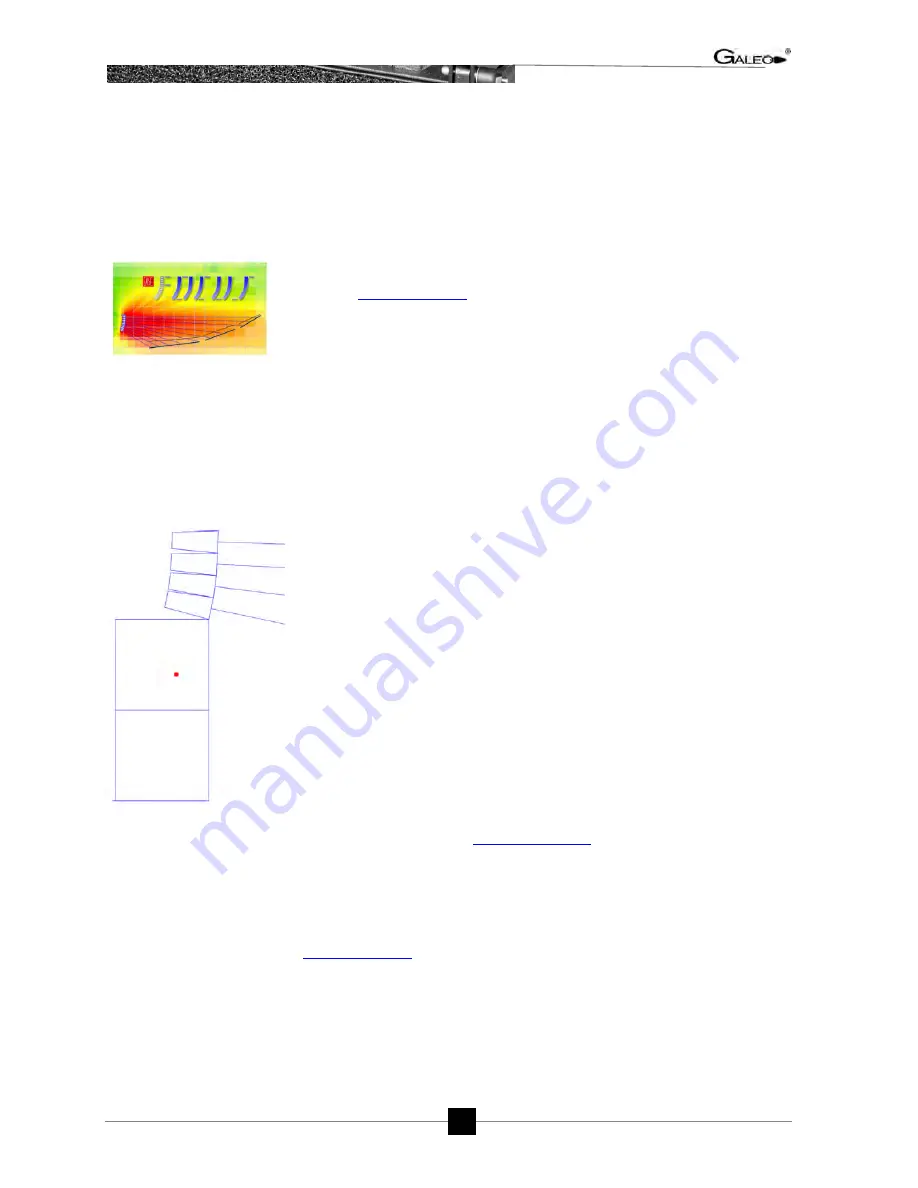
SEEBURG acoustic line
11
EASE Focus
Make use of the Galeo system’s acoustic and mechanical simulation software
EASE focus. It is available for download in the respective download area of our
website
www.seeburg.net
. This software facilitates simple simulation of how
the inclination and angle of the Galeo should be adjusted for obtaining the ideal
sound for the audience area. When using the programme, observe any warning
instructions and check the provided data for plausibility.
Normally, the best results are achieved if the line arrays are pointing just above
the heads of the audience and not hanging too high. As a rule you should try to
be content with small curving angles and use the auto-splay function.
The lowermost unit should be hung just above the heads of the persons on
stage. The entire line array can then be operated one below the other with the
boxes set at a slight angle to make full use of the advantages of acoustic
coupling (cylindrical wave). In addition, the amount of rigging required is
reduced due to the fact that the system is flown only from one single point. If
greater overall inclination angles than those obtainable with pinpoint 10 are
required (explicit entry of inclination angle and not the pinpoint), the array must
be raised to slightly below the centre of gravity via one or more additional
straps.
Print out at least the mechanical data provided by the EASE Focus simulation
software in order to be able to adjust the degree of inclination and the angle
exactly according to the instructions. Slight deviations can bring about
significantly modified acoustics.
General information on the use of the EASE Focus Aiming Software is
available on the internet at
www.easefocus.de
.
For more accurate simulation incorporating room characteristics, system data
for EASE 4.0 is also available in the download area of our website
www.seeburg.net
.






































