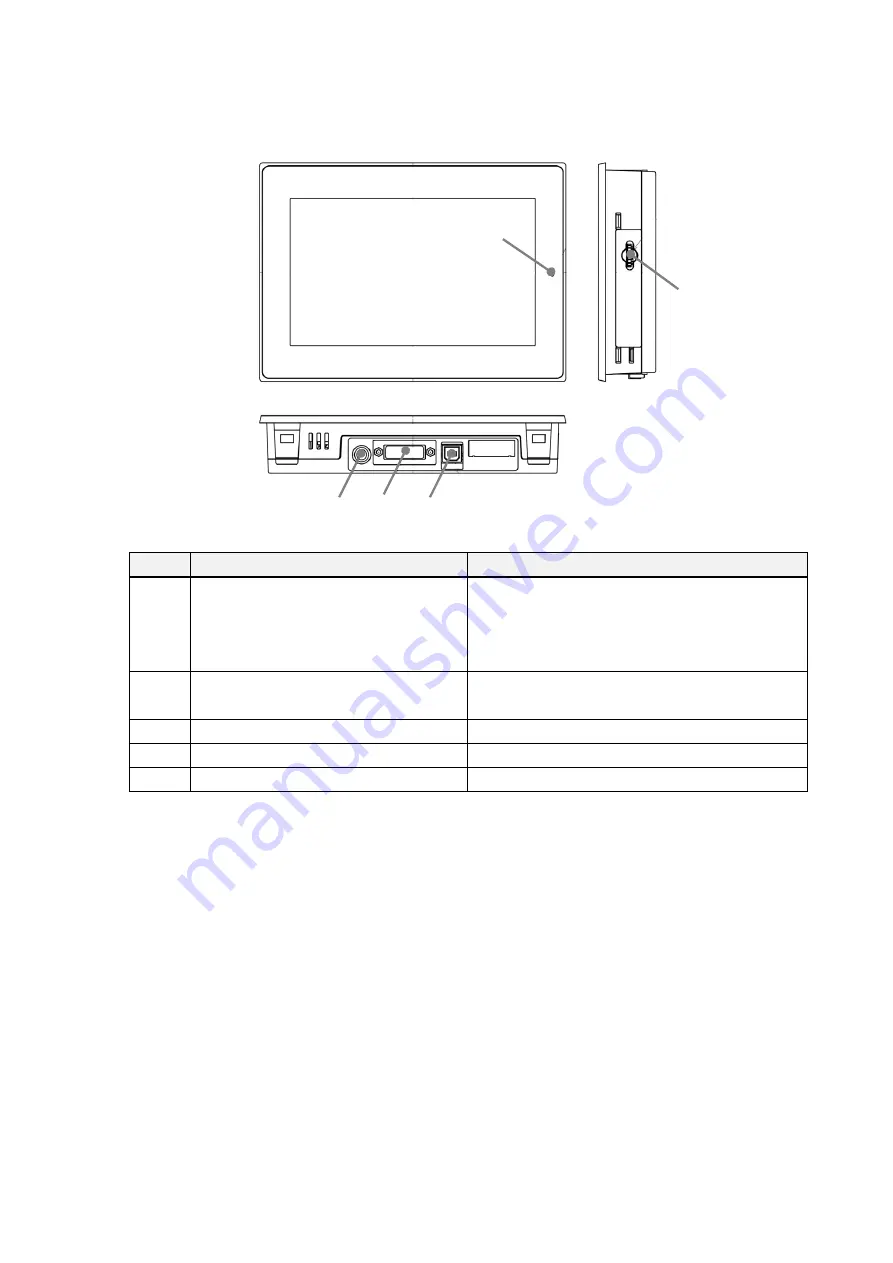
- 5 -
13A4A2-00055E-3
4-6
Name of Each Parts and Their Functions
No
Name
Function
1
Status LED
Displays power of monitor and video input signal status
Green: Power ON with input signal
Red: Power ON without input signal
Unlit: Power OFF
2
Dial Switch
Power ON/OFF
OSD (On Screen Display) operation
3
DC IN
Input power (12V DC)
4
Video Input (DVI-i)
DVI Connector
5
Touchscreen Interface (USB)
USB Type-B Connector
*Dial Switch Operations
①
Power ON/OFF
Push dial switch to turn the monitor ON.
Push and hold for more than 2 seconds to turn the monitor OFF.
*Leave an interval of 5 seconds when repeatedly turning the power ON and OFF
②
OSD Operation
Push the dial switch when the touchscreen is ON to display the OSD
Turn the switch clock-wise or counter-clock-wise to move the selected item or to adjust value.
Push the dial switch to set the adjusted value or to decide on the item selected.
1
2
3
4
5






















