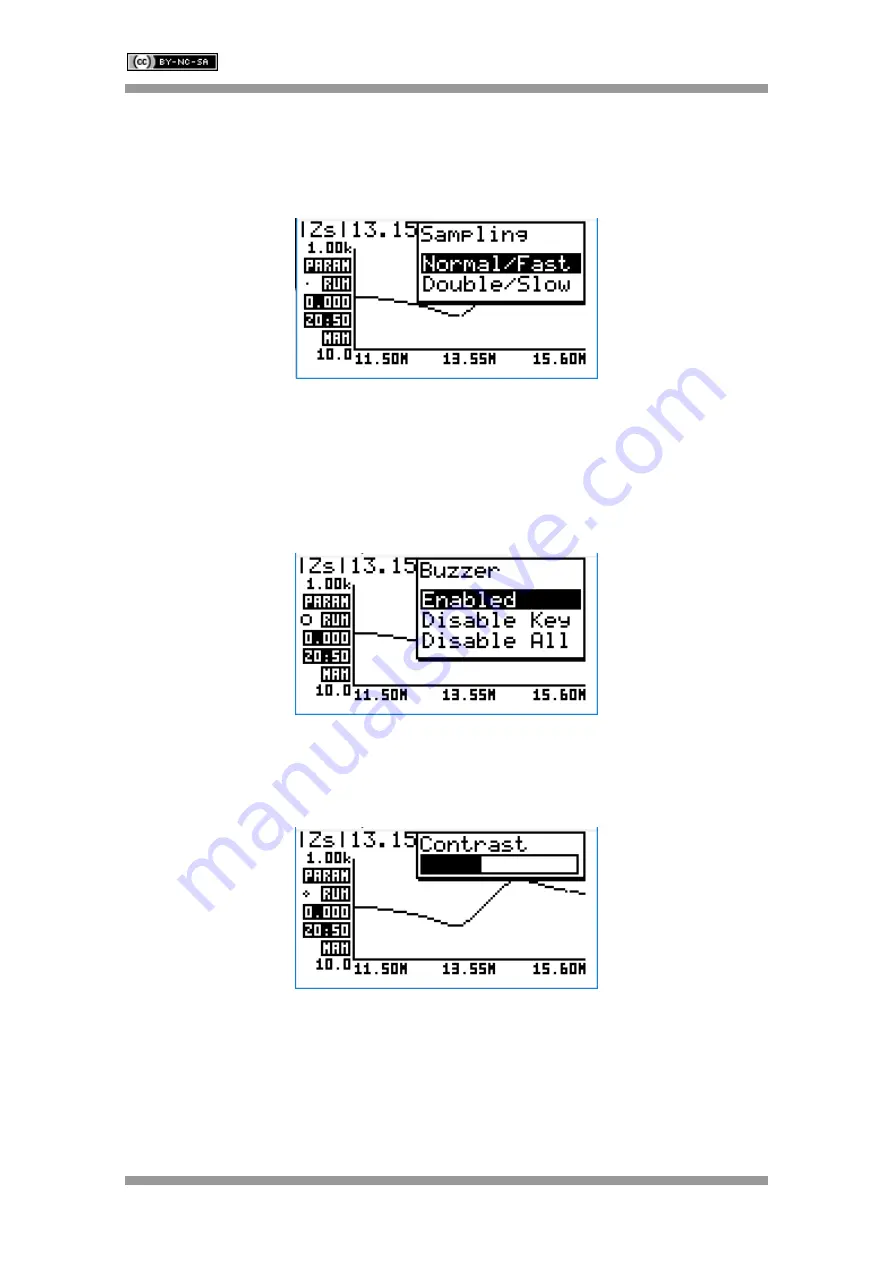
SARK-110-ULM
User’s Manual
Rev 1.0 June 22
th
, 2019
- 24 -
© 2019, Melchor Varela
– EA4FRB
measurement speed. The «Double/Slow» option is intended for enhanced accuracy
measurements, because it reduces measurement ripple by doubling the number of samples
taken, but at the expense of a slower sweep speed. This enhancement of the measurements is
more noticeable when using automatic scales for measurement over a small range of values.
«Setup
– Buzzer»
This setup enables control of t
he analyzer’s sounds.
Select «Enabled» to enable all the sounds. Select «Disable Key» to deactivate the feedback
click sound when pressing the buttons. Alert and error sounds will continue to be enabled. Select
«Disable All»
for an all-silent operation.
«Setup
– Contrast»
This setup allows adjustment of the display’s contrast. Use the left or right arrow buttons to
adjust the contrast for optimum visibility.
«Setup
– Backlight»
This setup allows adjustment of
the display’s backlight intensity. Use the left or right arrow
buttons to adjust the intensity.
















































