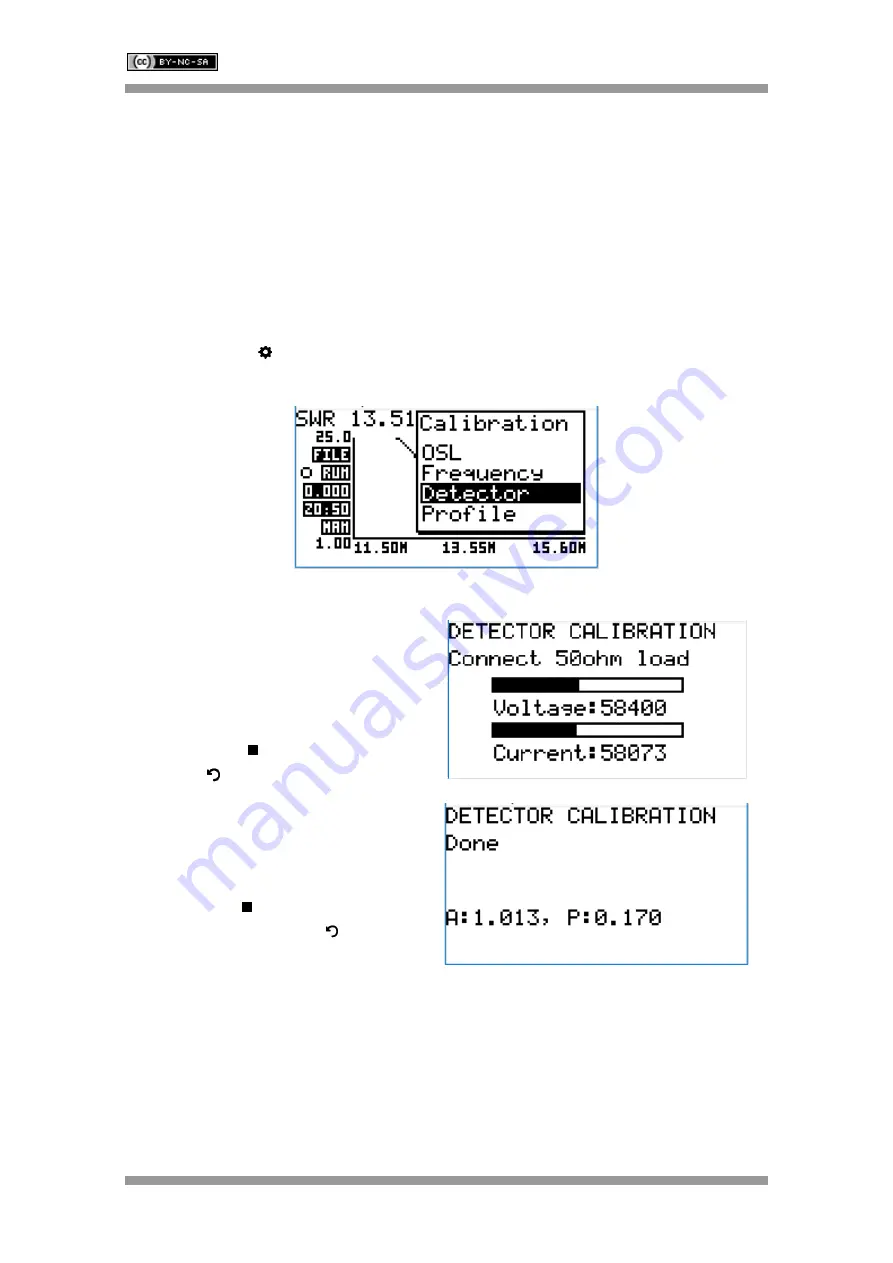
SARK-110-ULM
User’s Manual
Rev 1.0 June 22
th
, 2019
- 65 -
© 2019, Melchor Varela
– EA4FRB
Appendix F:
Detector Calibration
This procedure performs alignment of the SARK-110-ULM
’s internal measurement circuits. This
operation is done once at the factory and it is not necessary for the user to repeat it, but the
procedure is detailed for completeness.
For Detector calibration it is required a
50-ohm
load.
Before performing this operation, it is strongly recommended that the file containing the factory
results,
detcalib.dat
, is backed up to enable a restore, if needed.
Press the Setup [
] button and select «Calibration»
→
«Detector» to start the detector
calibration procedure.
The calibration procedure is as follows:
Connect the 50-ohm load.
Load status is indicated by the status of the
Voltage and Current indicators. If shown in
reverse mode denotes incorrect load.
Press the Enter [ ] button to continue, or
the Return [
] button to exit.
The calibration is completed.
The calibration coefficients are shown at
the bottom of the screen, for information.
Press the Enter [ ] button to apply the new
calibration, or the Return [
] button to
cancel.









































