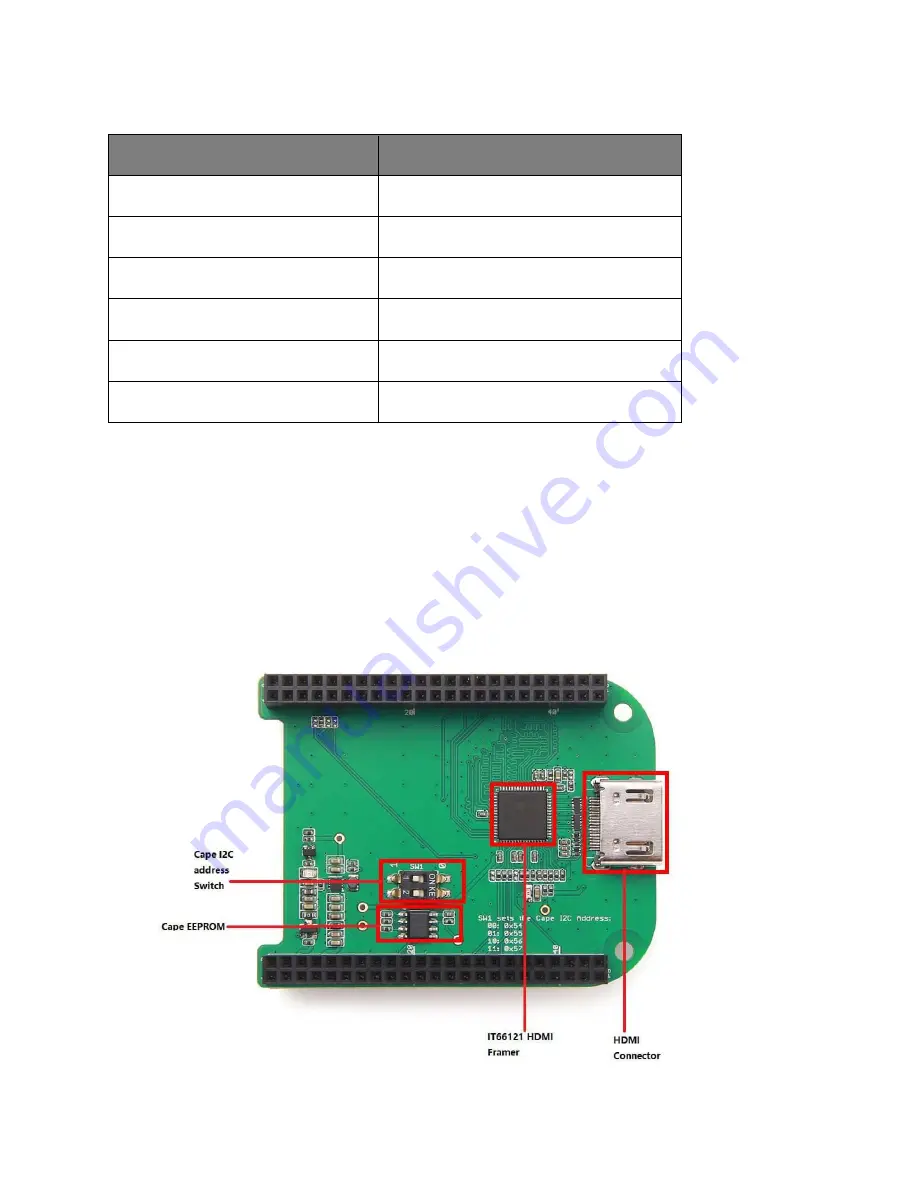
Specifications
Parameter
Value
Input
voltage
5V/3.3V
Maxium
operating
current
80
mA
HDMI
version
Version
1.2
Maxium
Output
resolution
1280x720
@60Hz
Audio
transmission
Available
Chip
IT66121
HDMI
Framer(
Datasheet
)
Platforms Supported
Application ideas
You can expand your BeagleBone to more multimedia peripherals such computer
monitor, video projector, digital television, or digital audio device.
Hardware Overview























