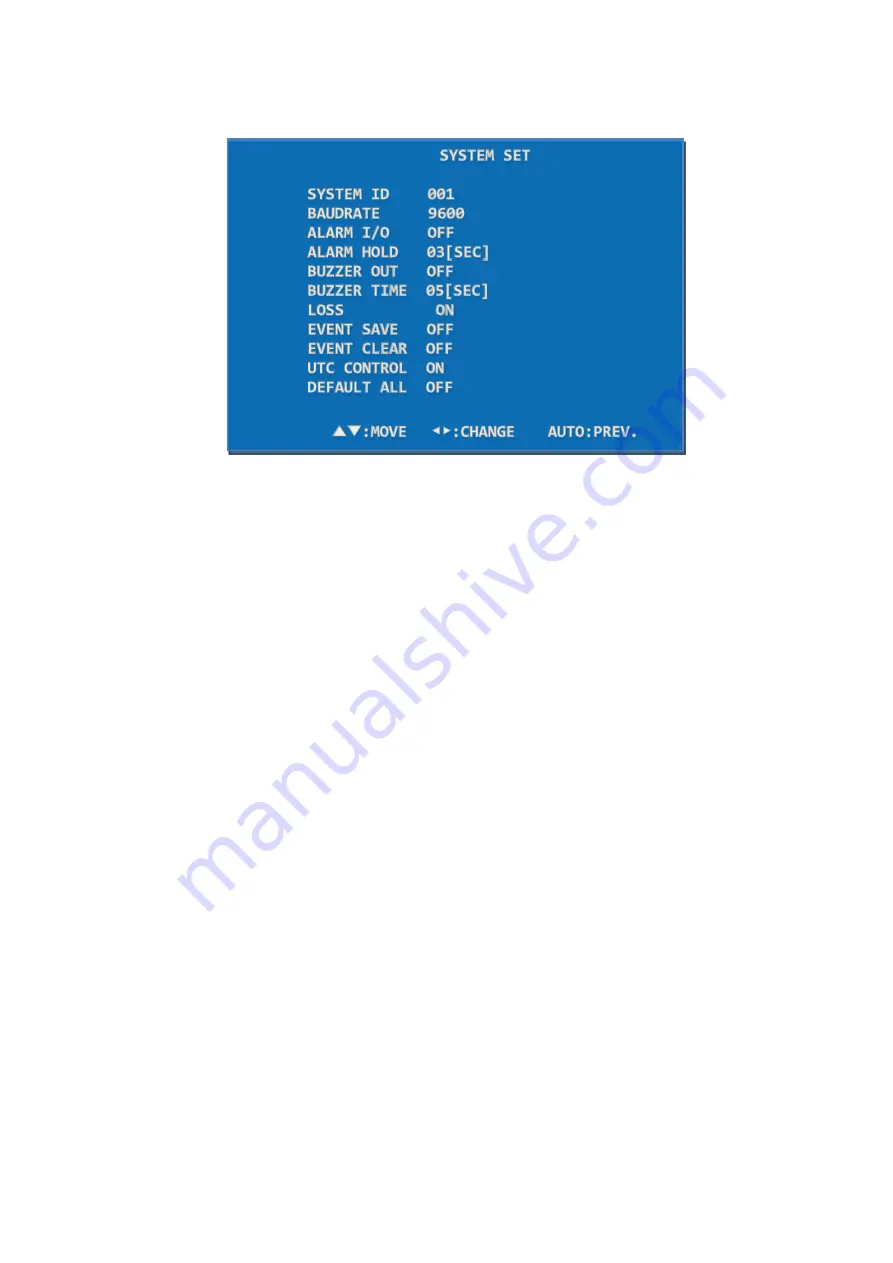
Release Version 2.0
11
4-2. SYSTEM Setup
4-2-1. SYSTEM ID
Use the system ID when controlling SC-04MHD in a long or short distance by RS-485. You
can insert from 1 to 255.
SYSTEM SET> Press ▲▼ buttons to select SYSTEM ID> Press ◀▶ buttons to
enter/change the values (1~255).
4-2-2. BAUDRATE
Set the baud rate when controlling SC-04MHD in a long or short distance by RS-485. The
available rates are 2400, 4800, 9600, 19200.
SYSTEM SET> Press ▲▼ buttons to select BAUDRATE> Press ◀▶ buttons to set the
baud rate among 2400, 4800, 9600, 19200.
4-2-3. ALARM I/O
Set the alarm input/output.
SYSTEM SET> Press ▲▼ buttons to select ALARM I/O> Press ◀▶ buttons to set the
ALARM I/O ON/OFF.
When this function is off, the alarm does not operate.
4-2-4. ALARM HOLD
Set the alarm screen duration time after clearing the alarm.
SYSTEM SET> Press ▲▼ buttons to select ALARM HOLD> Press ◀▶ buttons to set the
alarm screen duration time (00~99 seconds).










































