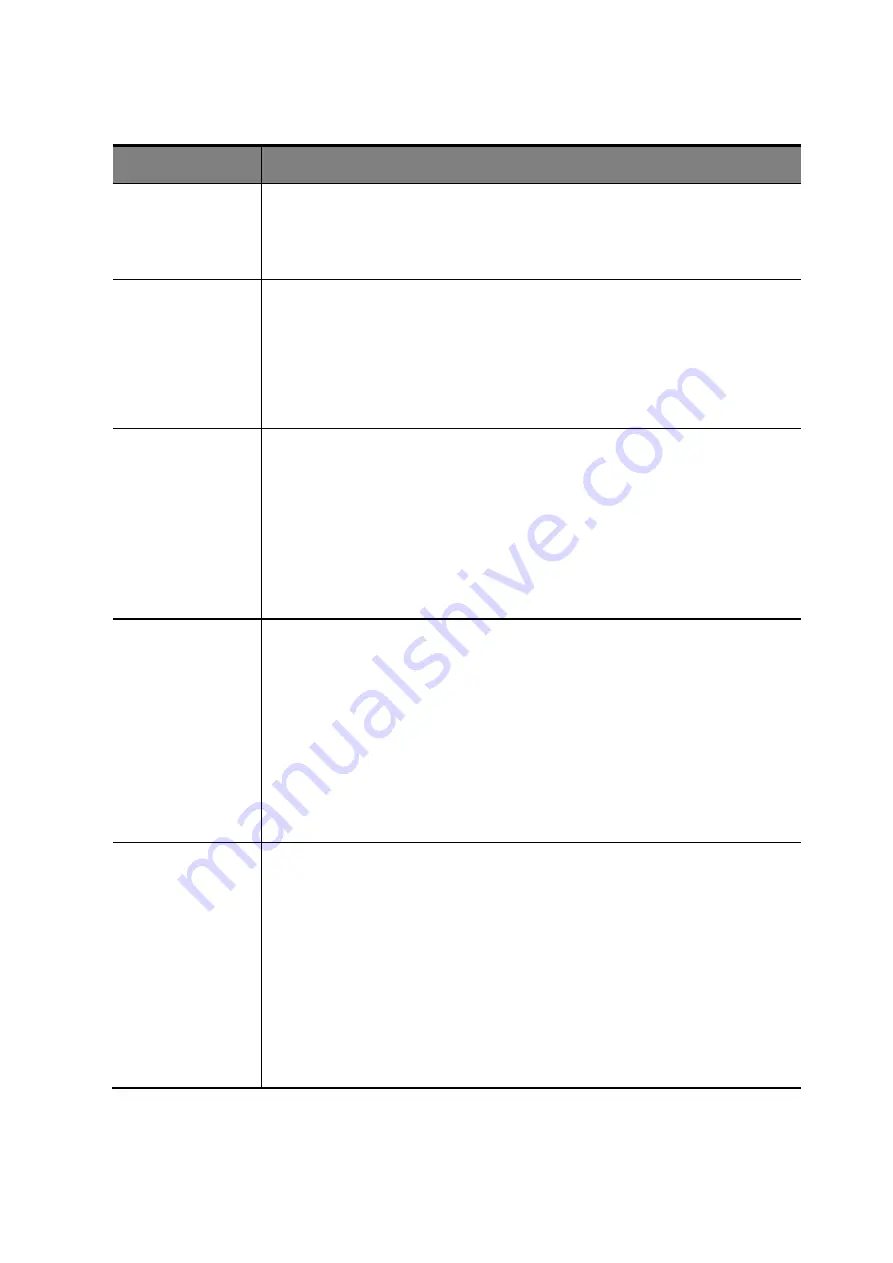
Release Version 2.0
20
6. FAQ
Symptom
Checking Method
No power input
• Please check the adapter’s input status.
• Please check whether to connect a DC 12V adapter or not.
• Please check if the power switch is on.
No video display
through loop
output port
• Please check if the input video belongs to the supported input video
resolutions of SC-04MHD.
• Please check the connection status of the BNC connectors.
• Please check if the camera and DVR are compatible.
• The connected cable length should not exceed the recommended
transmission distance.
No video display
of CVBS signal
• Please check if the input video belongs to the supported input video
resolutions of SC-04MHD.
• Please check if the input video format and video format setting of
SC-04MHD are same.
• Please check the connection status of the BNC connectors.
• Please check if the monitor input is set as CVBS.
• The connected cable length should not exceed the recommended
transmission distance.
No video display
of HDMI signal
• Please check if the input video belongs to the supported input video
resolutions of SC-04MHD.
• Please check if the input video format and video format setting of
SC-04MHD are same.
• Please check the connection status of the BNC connectors of input video.
• Please check if the monitor input is set as HDMI.
• Please check if the HDMI output resolution matches the monitor’s input
resolution.
• The connected cable length should not exceed the recommended
transmission distance.
No video display
Of VGA signal
• Please check if the input video belongs to the supported input video
resolutions of SC-04MHD.
• Please check if the input video format and video format setting of
SC-04MHD are same.
• Please check the VGA output resolution.
• Please check the connection status of the BNC connectors of input video.
• Please check if the monitor input is set as VGA.
• Please check if the output resolution of SC-04MHD matches the monitor’s
input resolution.
• The connected cable length should not exceed the recommended
transmission distance.
※ CVI signal is displayed irregularly randomly as the original image does not come out when
SC-04MHD is turned on and off. In this case, please disconnect and reconnect the relevant BNC
connector of the cable and then turn it on and off.




































