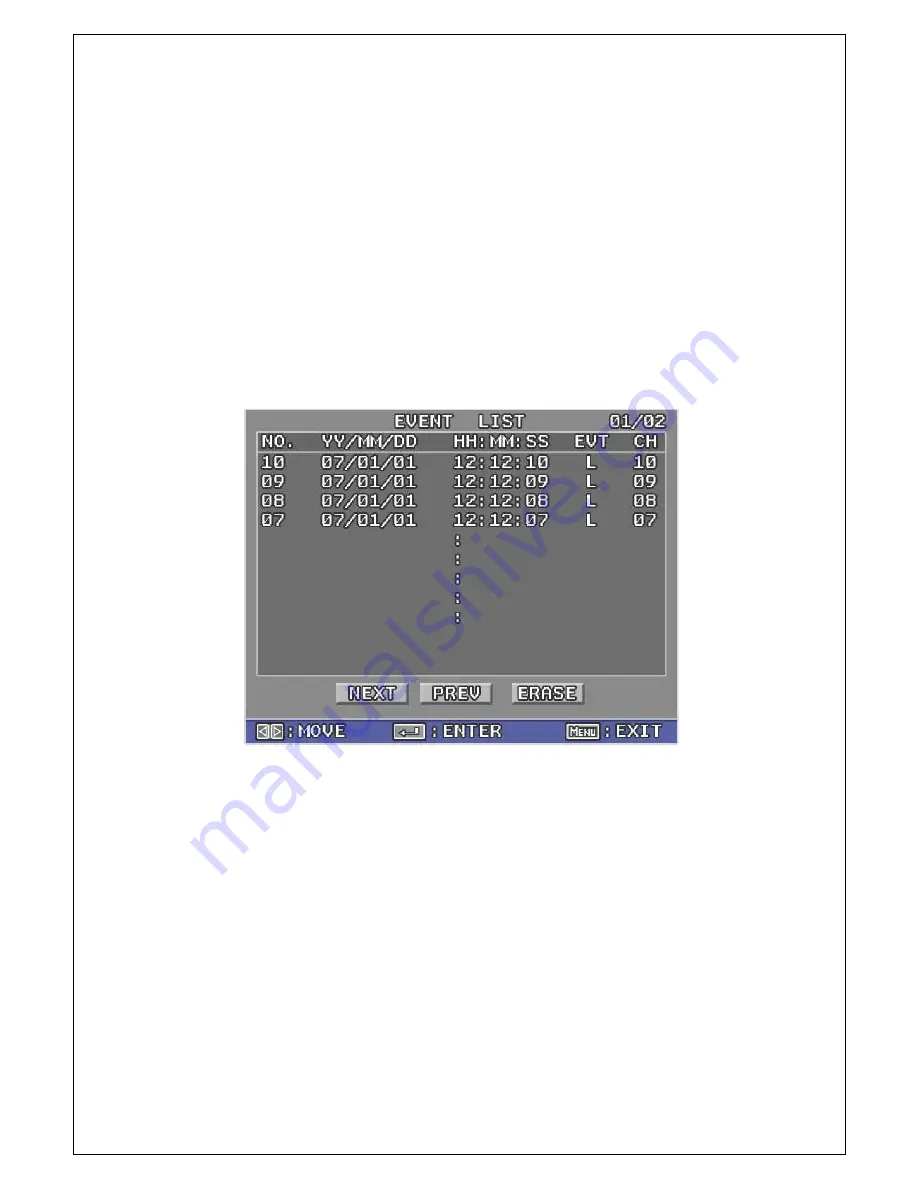
11
▪ TITLE
Use
◀
,
▶
direction keys, set the camera title. Maximum character per
camera is 8.
▪ SATURATION, BRIGHTNESS, CONTRAST, HUE
Use
◀
,
▶
direction keys, change the channel color up to 64 steps.
(SATURATION, BRIGHTNESS, CONTRAST, HUE)
▪ DEFAULT
Press
◀
,
▶
direction keys , SATURATION, BRIGHTNESS, CONTRAST, HUE
setting is changed from On to OFF about 0.5 sec.
4.6. EVENT DISPLAY
Display event occurred channel and time. 01 / 02 displayed at the top right
means the first page displayed among two pages of recorded event. Press
NEXT key, go to next page and press PREVIEW key, go to previous page.
Press ERASE to delete all the record. Press “MENU” key to Exit.


































