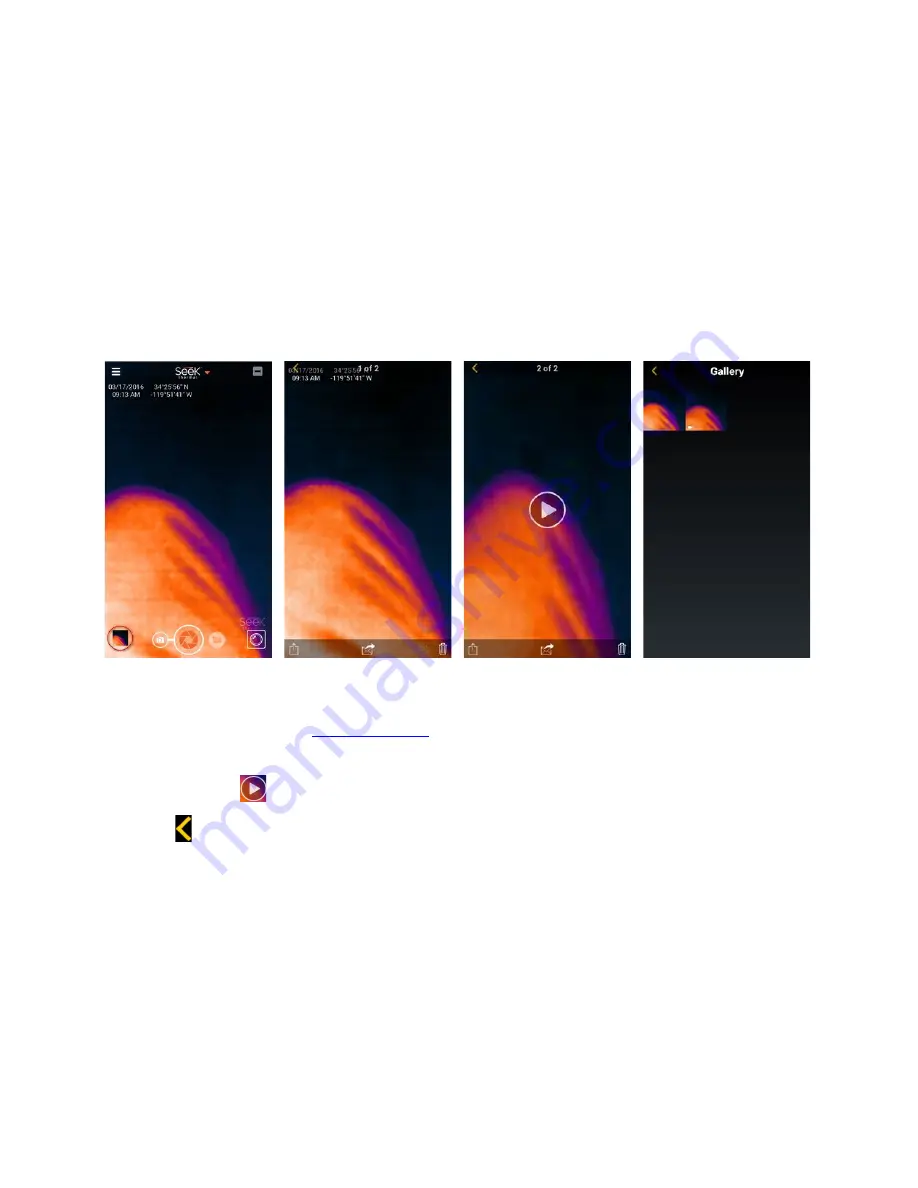
21
The Gallery
Tapping the Gallery button will display the last image/video that was created. The user can swipe sideways to display each
image/video. Tapping the image/video will reveal/hide the three icons at the bottom, Simple Share, Sharing, and Trash.
Figure 27: The Gallery button
Figure 28: Captured image from the
Gallery
Figure 29: Captured video from the
Gallery
Figure 30: Gallery thumbnail view
The Simple Share icon allows selecting your own method of sharing and attaches the image/video.
The Sharing icon creates an email to
share@thermal.com
, the Seek Thermal Community.
The Trash icon allows deletion of the image/video, on Android. On iPhone, images/videos can be deleted in the Photos app.
To play a video, tap the
play icon.
Tapping the back symbol will return the app to the imaging screen.
Summary of Contents for Compact
Page 1: ......
Page 2: ...2 Copyright 2016 Seek Thermal Inc ...
Page 7: ...7 Figure 3 Compact or CompactXR in both platforms ...
Page 25: ...25 4 3 Figure 44 Sample 4 3 Aspect Ratio Portrait Figure 45 Sample 4 3 Aspect Ratio Landscape ...
Page 30: ...30 Figure 54 High Low Thermal Mode Figure 55 Threshold Thermal Mode ...
Page 36: ...36 Figure 64 File Explorer View of an Android Smartphone 2 ...
Page 37: ...37 Figure 65 File Explorer View of an Android Smartphone 3 ...
Page 38: ...38 Figure 66 File Explorer View of an Android Smartphone 4 ...
Page 41: ...41 Figure 69 File Explorer View of an iPhone iPad 2 ...
Page 42: ...42 Figure 70 File Explorer View of an iPhone iPad 3 ...
Page 43: ...43 Figure 71 File Explorer View of an iPhone iPad 4 ...
















































