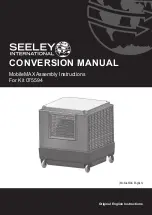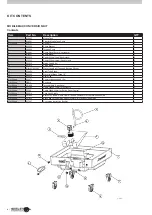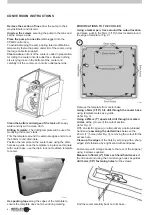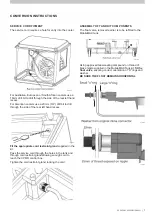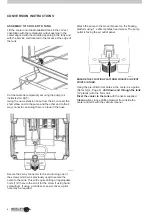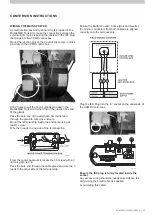MOBILEMAX ASSEMBLY MANUAL
|
3
WARNING - TO REDUCE THE RISK OF FIRE, ELECTRIC
SHOCK OR INJURY TO OTHER PERSONS, OBSERVE THE
FOLLOWING:
1. Use this unit only in the manner intended by the
manufacturer. If you have questions, contact the
manufacturer.
2.
Before servicing or cleaning the unit, switch power off
at service panel and lock the service disconnecting
means to prevent power from being switched on
accidentally. When the service disconnecting means
cannot be locked, securely fasten a prominent
warning device, such as a tag to the service panel.
3. Installation work and electrical wiring must be
done by qualified person(s) in accordance with all
applicable codes and standards, including fire-rated
construction.
4. When cutting or drilling into walls or ceilings, do not
damage electrical wiring and other hidden utilities.
5. Ducted fans must always be vented to the outdoors.
6.
Do not use this fan with any solid-state speed control
device.
7. If the supply cord is damaged, it must be replaced
by the Manufacturer, its Service Agent or similarly
qualified persons in order to avoid a hazard.
INSTALLER AND MAINTENANCE CONTRACTORS
– RISK ASSESSMENT
A risk assessment of all hazardous tasks is required
under legislation. A risk assessment is an essential
element that should be conducted before the
commencement of work, to identify and eliminate the risk
of falls or to minimise these risks by implementing control
measures. There is no need for this to be a complicated
process, it is just is a matter of looking at the job to be
done and considering what action(s) are necessary so
the person doing the job does not injure themselves.
This should be considered in terms of:
• What are the chances of an incident happening?
• What could the possible consequence be?
• What can you do to reduce, or better still, completely
eliminate the risk?
Some points to consider:
• If a worker is alone, who knows they are there and if
they get into difficulty, how can they summon help?
(Mobile phone? etc.).
• Does the worker have appropriate foot wear?
• Are all power cables / extension leads safe and
appropriately rated?
• Are all tools and equipment in a suitable and good
condition?
Other Important Requirements
•
Never force parts to fit because all parts are designed
to fit together easily without undue force.
• Ensure the installation complies with all local and
national regulations with regards to electrical and
plumbing requirements.
SAFETY
Summary of Contents for MobileMAX Series
Page 15: ...DRILLING TEMPLATE INFORMATION ...