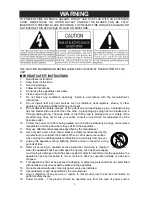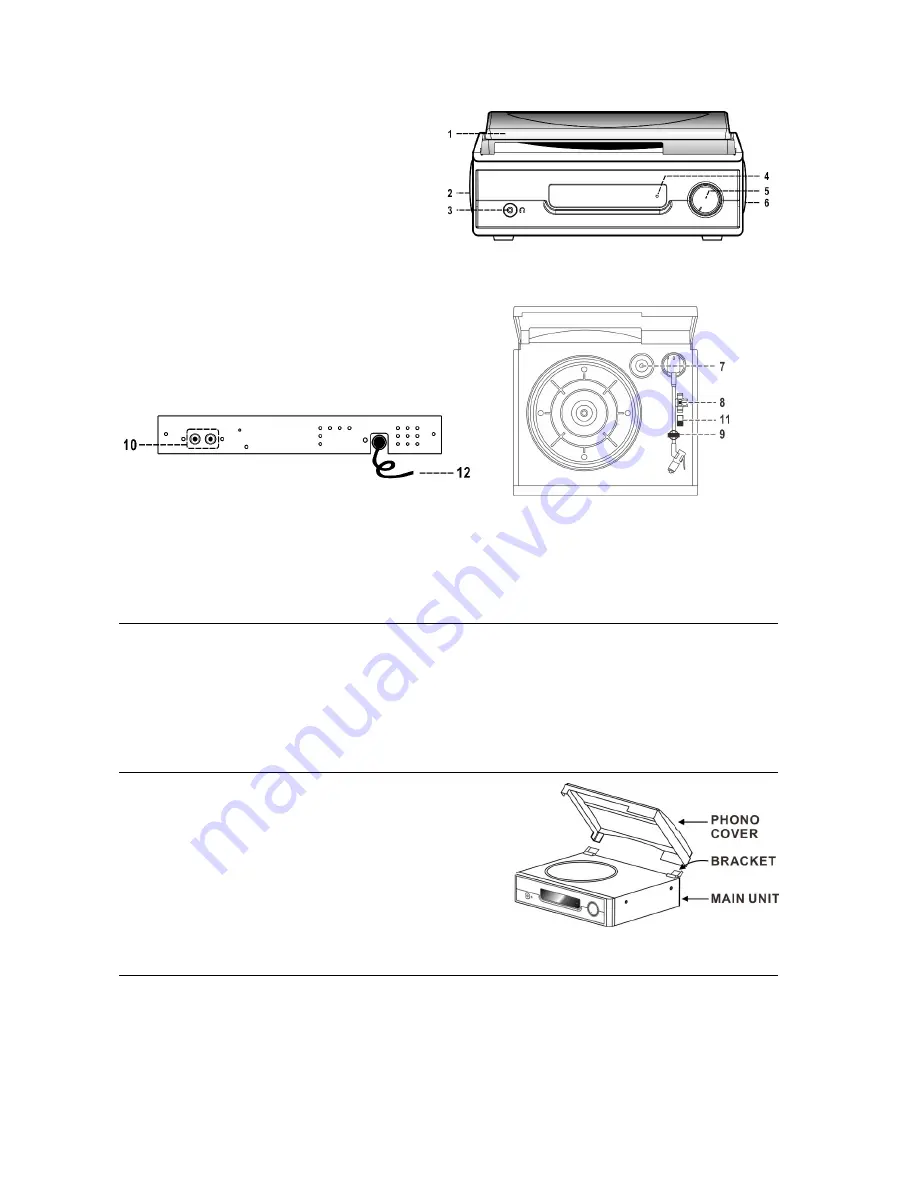
4
Location of controls
1) Dust cover
2) Left speaker
3) 3.5mm headphone jack
4) Phono LED indicator (Red) /
Bluetooth LED indicator (Blue)
5) Power on/off/ volume knobs
6) Right speaker
7) Spindle adaptor
8) Turntable speed selector
9) Tone arm rest
10) Line out socket
11) Auto stop switch
12) AC cord
Caution:
Usage of controls or adjustments or performance of procedures other than those specified herein
may result in hazardous radiation exposure.
This unit should not be adjusted or repaired by anyone except qualified service personnel.
Precautions for use
Installation
Unpack all parts and remove protective material.
Do not connect the unit to the mains before checking the mains voltage and before all other
connections have been made.
Do not cover any vents and make sure that there is a space of several centimeters around
the unit for ventilation.
Top cover assembly
1. Push the bracket to rear side.
2. Connect the bracket to the top cover
3. Connect the hinge of the top cover to the main unit
Connection
1. Connect the power cord (12) to AC outlet
2. Turn the volume knob (5) to switch on the system and if the Bluetooth LED indicator (4) is on
with flashing blue light, it means the power supply is normal. Now your system is ready to
play the music.