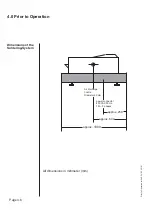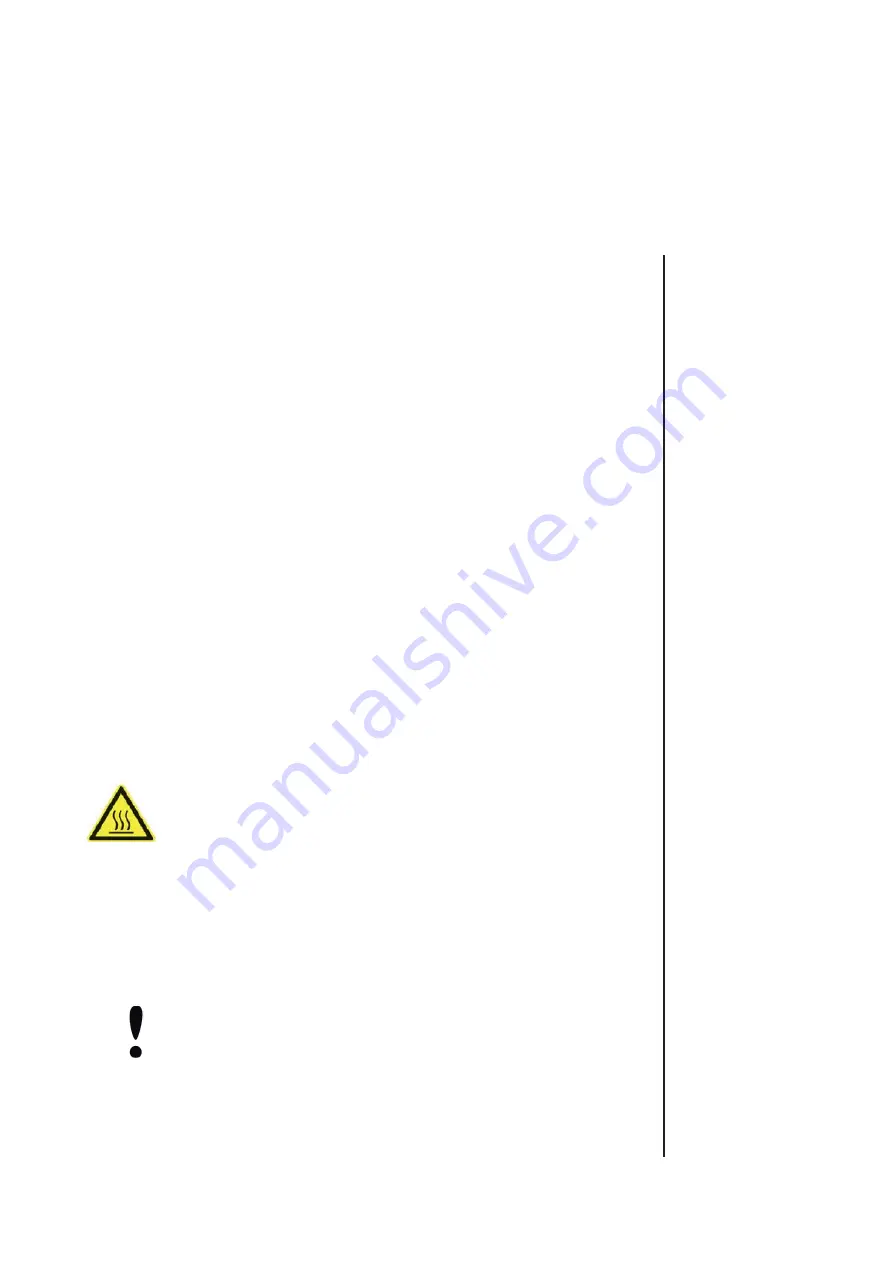
Page 3.13
3.0 Quick Reference Guide
Quick Reference Guide for 548.04 \ 05.2010 \
Recording a Process Curve
For
fi
nding optimal temperature pro
fi
les and for documentation
for quality assurance, the Re
fl
ow System offers you the pos si -
bi li ty of recording process curves. The process curves can be
printed out with a serial printer.
As standard the Re
fl
ow System is furnished with thermo
couple plug on the feeding side of the system.
Mount the sensor on the PCB.
Put the PCB and the measuring sensor adapter on
the transport system.
Push the connector of the sensor in the plug on the
feeding side of the system.
Press in system screen the function key
<Measure>
for measurement. You can record, save,
analyse and print out a process curve.
After the PCB moved into the heating chamber press
<Measure>
to start the recording.
Attention
The transport system moves through the extremely hot
hea ting cham ber. Do not reach into the heating chamber
during operation. Use heat-proof protective gloves.
With
<Esc>
you can stop the recording.
The process curve is saved on the place "0"
with the name"Actuel".
You get back to the screen of process curves.
Please note, that the recorded process curve is saved on
the place "0" with the name"Actuel". If you want to use the
pro cess curve you must save it on another place
before.
Record a Process
Curve
Mount the Sensor
Summary of Contents for 548.04
Page 14: ...Page 1 2 1 0 Preface Preface for 548 04 05 2010 ...
Page 24: ...Page 2 2 2 0 Safety Instructions Safety Instructions for 548 04 05 2010 ...
Page 36: ...Page 3 2 3 0 Quick Reference Guide Quick Reference Guide for 548 04 05 2010 ...
Page 54: ...Page 3 20 3 0 Quick Reference Guide Quick Reference Guide for 548 04 05 2010 ...
Page 56: ...Page 4 2 4 0 Prior to Operation Prior to Operation for 548 04 05 2010 ...
Page 68: ...Page 4 14 4 0 Prior to Operation Prior to Operation for 548 04 05 2010 ...
Page 70: ...5 0 Operation of System Page 5 2 Operation of System for 548 04 05 2010 ...
Page 90: ...Page 6 2 6 0 Production Production for 548 04 05 2010 ...
Page 96: ...Page 6 8 6 0 Production Production for 548 04 05 2010 ...
Page 98: ...Page 7 2 7 0 Measurement Measurement for 548 04 05 2010 ...
Page 106: ...Page 7 10 7 0 Measurement Measurement for 548 04 05 2010 ...
Page 108: ...Page 8 2 8 0 System Settings System Settings for 548 04 05 2010 ...
Page 116: ...Page 9 2 9 0 Maintenance Maintenance for 548 04 05 2010 ...
Page 142: ...10 0 Technical Appendix Page 10 2 Technical Appendix for 548 04 03 2010 ...
Page 145: ...Page 10 5 10 0 Technical Appendix Technical Appendix for 548 04 03 2010 Power unit 271 02 A9 ...
Page 146: ...10 0 Technical Appendix Page 10 6 Technical Appendix for 548 04 03 2010 Mains filter ...
Page 147: ...Page 10 7 10 0 Technical Appendix Technical Appendix for 548 04 03 2010 Power board 238 01 A1 ...
Page 148: ...10 0 Technical Appendix Page 10 8 Technical Appendix for 548 04 03 2010 ...
Page 150: ...11 0 Accessories Page 11 2 Accessories 548 04 03 2010 ...
Page 161: ...Page 12 1 12 0 Notes ...
Page 162: ...12 0 Notes Page 12 2 ...
Page 163: ...Page 12 3 12 0 Notes ...
Page 164: ...12 0 Notes Page 12 4 ...
Page 165: ...Page 12 5 12 0 Notes ...
Page 166: ...12 0 Notes Page 12 6 ...