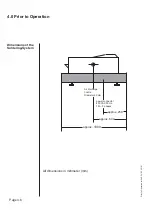Page 3.19
3.0 Quick Reference Guide
Quick Reference Guide for 548.04 \ 05.2010 \
Interval printing
The current machine conditions and parameters could be
printed out for documentation on a serial printer.
You have the following possibilities for printing out:
Immediate
Interval
The interval time could be entered.
Please note,
that you are using an correct ESD-cable and that you are
only connecting the interface plug while the system is
tur ned off. In the chapter "10.0 Technical Appendix, Pin
con nec tion" you will
fi
nd the connection and the protocol of
the interface.
Press in the system screen
<System>
for system
setting.
Press
<Report>
for protocol printout.
Press
<Print>
for print now. The status of the machi-
ne will be printed out. You get back to the menu for
protocol printing.
Press
<Interval>
for set printout time. The cursor
jumps into the
fi
eld of the time.
Enter the interval time.
Your entry could be
between 1 - 60 minutes.
Con
fi
rm your entry with
<Enter>
.
You get back to the screen of systems setting.
Abort
with
<Esc>
. You get back to the screen of sys-
tems setting.
Press the function key
<ON>
for activate interval
print.
You get back to the screen of systems
setting.
Or press the function key
<OFF>
for deactivate inter-
val print. You get back to the screen of systems set-
ting.
Abort
with
<Esc>
. You get back to the screen of sys-
tems setting.
Protocol printout
Immediate Printout
Summary of Contents for 548.04
Page 14: ...Page 1 2 1 0 Preface Preface for 548 04 05 2010 ...
Page 24: ...Page 2 2 2 0 Safety Instructions Safety Instructions for 548 04 05 2010 ...
Page 36: ...Page 3 2 3 0 Quick Reference Guide Quick Reference Guide for 548 04 05 2010 ...
Page 54: ...Page 3 20 3 0 Quick Reference Guide Quick Reference Guide for 548 04 05 2010 ...
Page 56: ...Page 4 2 4 0 Prior to Operation Prior to Operation for 548 04 05 2010 ...
Page 68: ...Page 4 14 4 0 Prior to Operation Prior to Operation for 548 04 05 2010 ...
Page 70: ...5 0 Operation of System Page 5 2 Operation of System for 548 04 05 2010 ...
Page 90: ...Page 6 2 6 0 Production Production for 548 04 05 2010 ...
Page 96: ...Page 6 8 6 0 Production Production for 548 04 05 2010 ...
Page 98: ...Page 7 2 7 0 Measurement Measurement for 548 04 05 2010 ...
Page 106: ...Page 7 10 7 0 Measurement Measurement for 548 04 05 2010 ...
Page 108: ...Page 8 2 8 0 System Settings System Settings for 548 04 05 2010 ...
Page 116: ...Page 9 2 9 0 Maintenance Maintenance for 548 04 05 2010 ...
Page 142: ...10 0 Technical Appendix Page 10 2 Technical Appendix for 548 04 03 2010 ...
Page 145: ...Page 10 5 10 0 Technical Appendix Technical Appendix for 548 04 03 2010 Power unit 271 02 A9 ...
Page 146: ...10 0 Technical Appendix Page 10 6 Technical Appendix for 548 04 03 2010 Mains filter ...
Page 147: ...Page 10 7 10 0 Technical Appendix Technical Appendix for 548 04 03 2010 Power board 238 01 A1 ...
Page 148: ...10 0 Technical Appendix Page 10 8 Technical Appendix for 548 04 03 2010 ...
Page 150: ...11 0 Accessories Page 11 2 Accessories 548 04 03 2010 ...
Page 161: ...Page 12 1 12 0 Notes ...
Page 162: ...12 0 Notes Page 12 2 ...
Page 163: ...Page 12 3 12 0 Notes ...
Page 164: ...12 0 Notes Page 12 4 ...
Page 165: ...Page 12 5 12 0 Notes ...
Page 166: ...12 0 Notes Page 12 6 ...