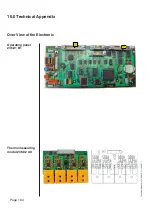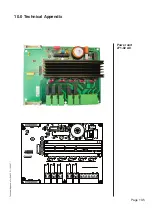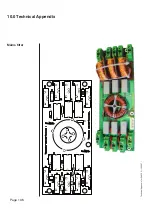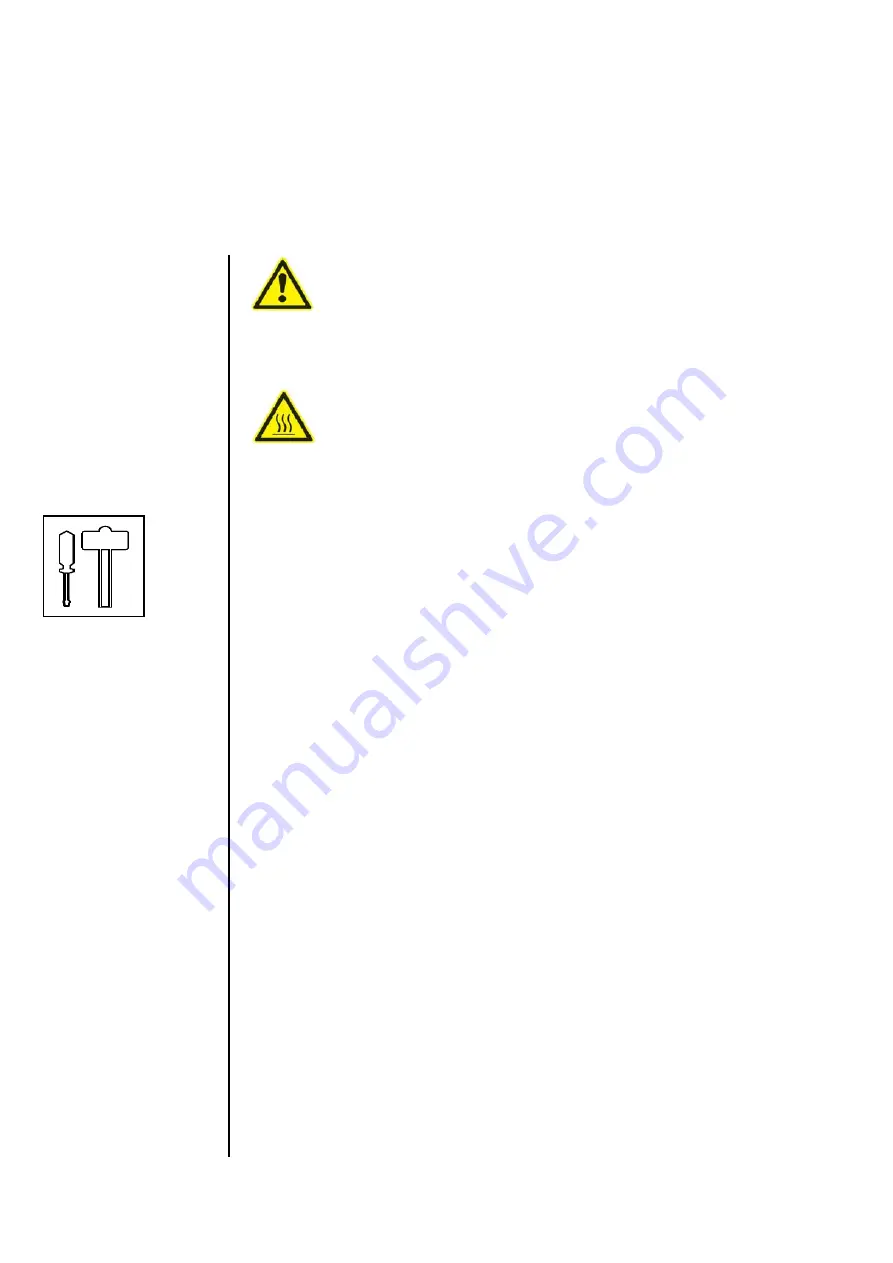
9.0 Maintenance
Page 9.16
Maintenance for 548.10 G \ 05.2007 \
Caution, Danger for your life
In the system there are some parts with mains power. By
mainte nance and ser vice pro ce du res turn the entire
system off, shut off from mains by re mo ving the mains
plug. There is danger for your life.
Danger of burns
Start working after the system is cooled down.
1.
Turn the entired system off, shut off from mains by
removing the mains plug.
2.
First let the machine cool down before you start wor-
king in the machine.
3.
Open the covers by hand.
4.
Secure the covers against accidently falling down.
5.
Unscrew and open the electronic modul on the rear
side of the system.
6.
The blower is
fi
xed with a plate in the heating cham-
ber. Unscrew the 12 nuts of the plate.
7.
Remove the plate.
8.
Disconnect the lustre terminal of the blower form the
power unit.
9.
Remove the blower.
10.
Remove the hexagonal screw in the ventilator wheel
of the blower and remove the ventilator wheel.
Change the blower
Summary of Contents for 548.10
Page 134: ...Page 12 1 12 0 Notes ...
Page 135: ...Page 12 5 12 0 Notes ...