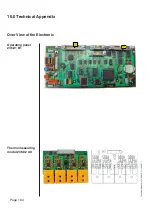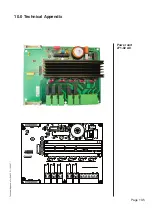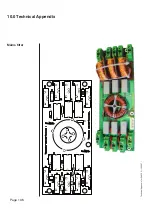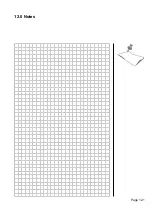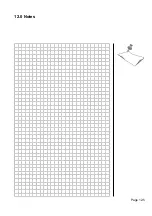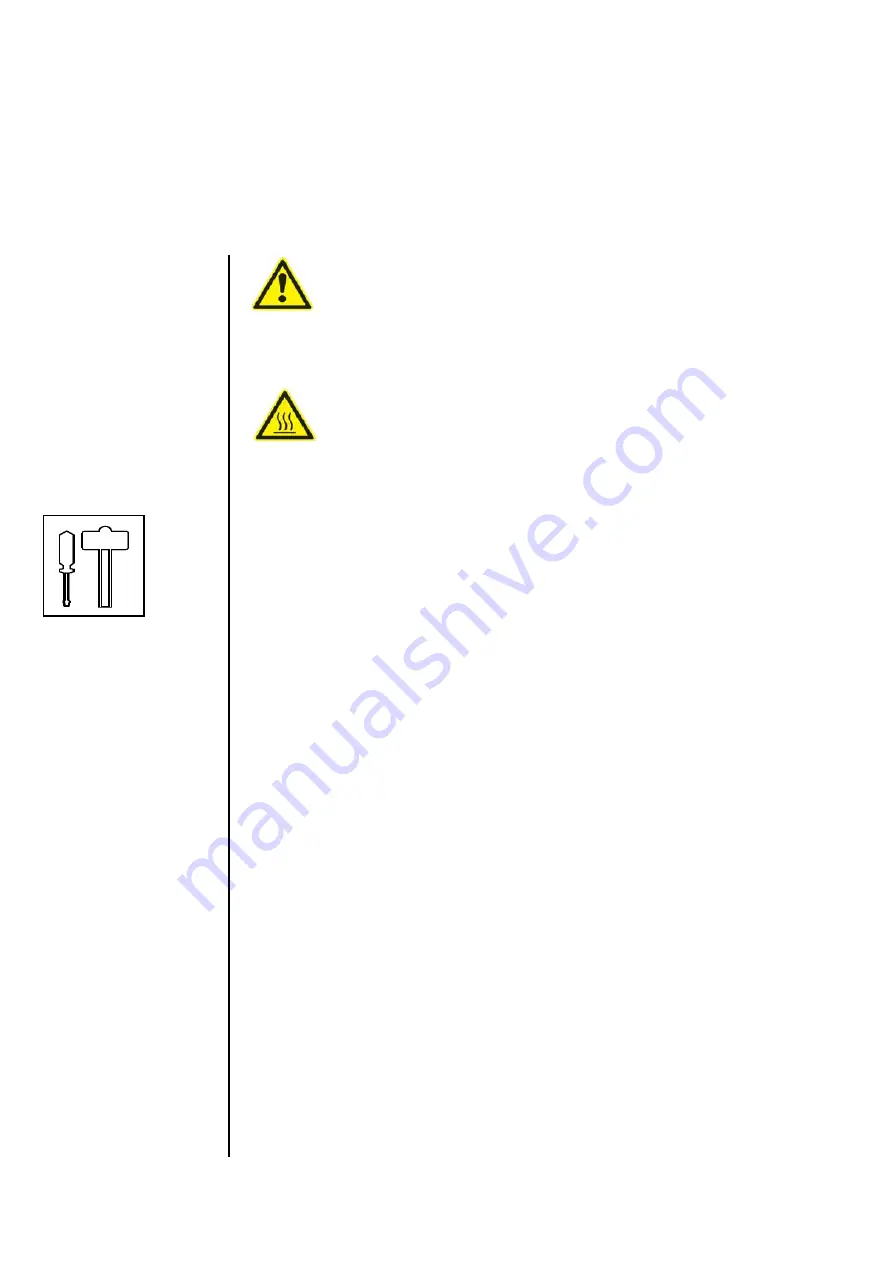
9.0 Maintenance
Page 9.24
Maintenance for 548.10 G \ 05.2007 \
Software update
Caution, Danger for your life
In the system there are some parts with mains power. By
mainte nance and ser vice pro ce du res turn the entire sys-
tem off, shut off from mains by re mo ving the mains plug.
There is danger for your life.
Danger of burns
Start working after the system is cooled down.
1.
Turn the entired system off, shut off from mains by
removing the mains plug.
2.
Unscrew the four screws in the front panel.
3.
Lift up the front panel.
4.
Place it upside down on the cover area.
5.
Replace the FlashProm against new one. Only use
a special PLCC-tool.
Never use a screw driver or
somethnik like this!
6.
Replace and fasten the four screws in the front panel.
7.
Connect the unit to the power supply again and
switch it on.
Summary of Contents for 548.10
Page 134: ...Page 12 1 12 0 Notes ...
Page 135: ...Page 12 5 12 0 Notes ...