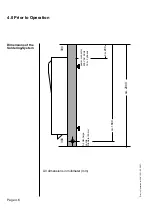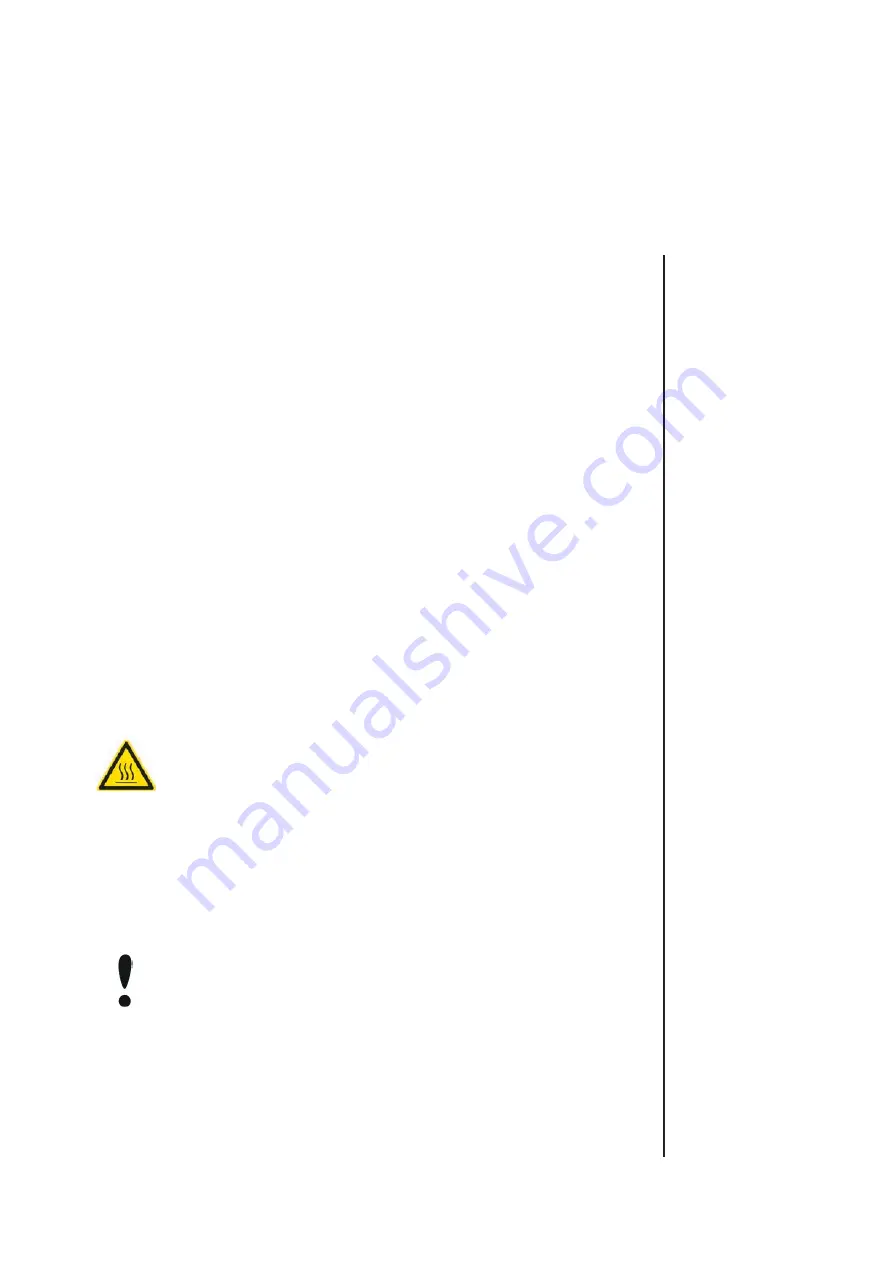
Page 3.13
3.0 Quick Reference Guide
Quick Reference Guide for 548.10 G \ 05.2007 \
Recording a Process Curve
For
fi
nding optimal temperature pro
fi
les and for documentation
for quality assurance, the Re
fl
ow System offers you the pos si -
bi li ty of recording process curves. The process curves can be
printed out with a printer.
As standard the Re
fl
ow System is equipped with a thermo coup-
le socket on the feeding side of the system.
Mount the tip of the sensor on the PCB.
Place the PCB and the measuring sensor adapter on
the transport system.
Connect the plug of the tehrmocouple with the socket
on the feeding side of the system.
Press in system screen the function key
<Measure>
for measurement. You can record, save,
analyse and print out a process curve.
After the PCB moved into the heating chamber press
<Measure>
to start the recording.
Attention
The transport system moves through the extremely hot
hea ting cham ber. Do not reach into the heating chamber
during operation. Use heat-proof protective gloves.
With
<Esc>
you can stop the recording.
The process curve is saved on the place "0" with the
name "Actual". You get back to the screen of process
curves.
Please note, that the recorded process curve is saved on
the place "0" with the name"Actual". If you want to use the
process curve later, you must save it on another place
before.
Record a Process
Curve
Mount the Sensor
Summary of Contents for 548.10
Page 134: ...Page 12 1 12 0 Notes ...
Page 135: ...Page 12 5 12 0 Notes ...