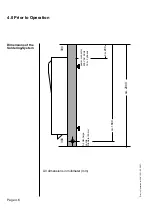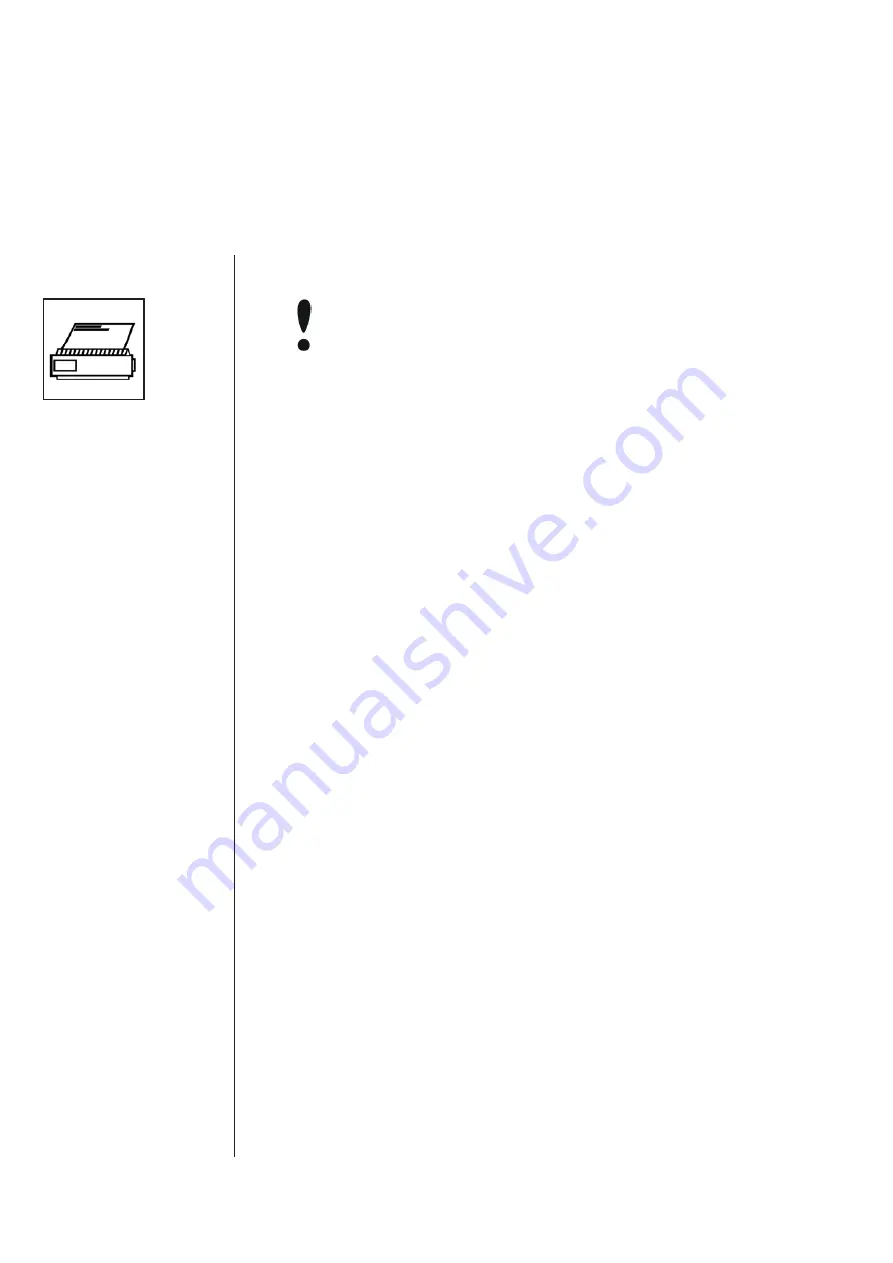
3.0 Quick Reference Guide
Page 3.16
Quick Reference Guide for 548.10 G \ 05.2007 \
Print a Process
Curve
Just recorded or loaded process curves can be printed out.
Take care that the printer is ready and supplied with paper.
The pin-connection of the plug and the interface protocol
you will
fi
nd in the chap ter "10.0 Tech ni cal Appendix, Pin
Connection".
Connect the serial printer on the interface plug on the
side of the System.
Press in system screen the function key
<Measure>
for measurement.
You can select the right process curve with
< >
and
< >.
Press
<Print>
. The process curve will be printed out.
You get back to the procress curve menu.
Summary of Contents for 548.10
Page 134: ...Page 12 1 12 0 Notes ...
Page 135: ...Page 12 5 12 0 Notes ...