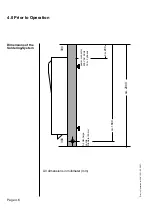Page 3.17
3.0 Quick Reference Guide
Quick Reference Guide for 548.10 G \ 05.2007 \
The System is available with a German and your special
language text version. You have the possibility to read the text in
your special language.
Press in the system screen
<System>
for system
setting.
Press the function key
<Language>
.
Select your language.
Move the arrows with
< >
und
< >
on the favour
lanuage.
Con
fi
rm the language with
<Enter>.
The screen will be changed automatically.
You get back to the screen of systems setting.
Abort
with
<Esc>
.
You will proceed back to the screen of systems set-
ting.
The contrast of the system display can be changed. By dif fe rent
angles of view it is useful to change the contrast of the display
Press in the system screen
<System>
for system
setting.
Press in the system screen
<Service>
for service
setting.
Select the contrast with
< >
and
< >
for the dis-
play.
Con
fi
rm your entry with
<Esc>
.
You will proceed back in the service menue.
System settings
Select Language
Select contrast
Summary of Contents for 548.10
Page 134: ...Page 12 1 12 0 Notes ...
Page 135: ...Page 12 5 12 0 Notes ...