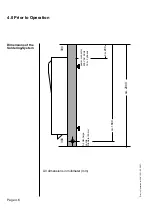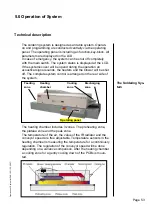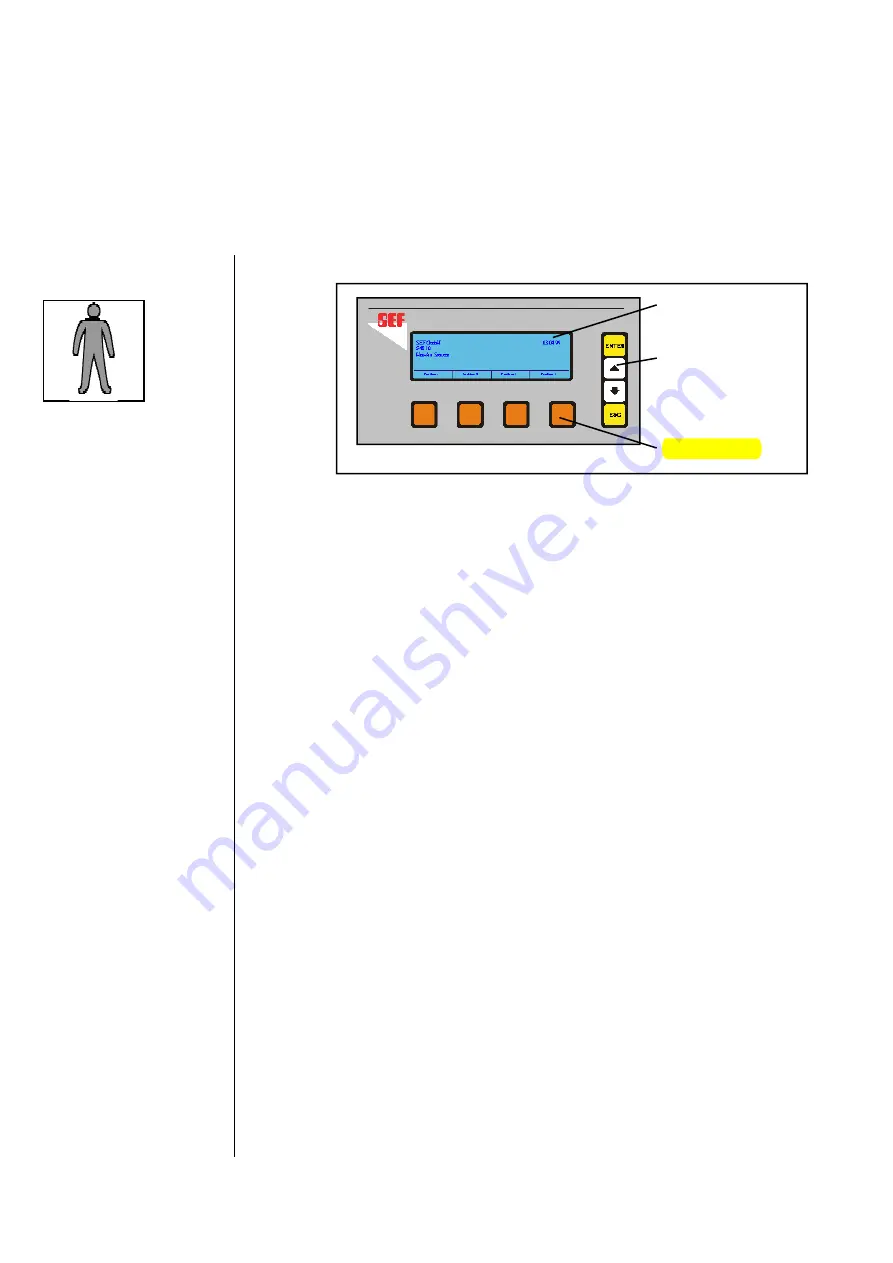
5.0 Operation of System
Page 5.4
Operation of System for 548.10 G \ 05.2007 \
The operating panel is
fi
tted into the systems front area.
The Operating Panel
The Elements for
Operating
On the operating panel you will
fi
nd the LC-Display for the gra-
phi cal display of the programming and the system
parameters, function keys and cursor keys for the entry of the
pa ra me ters.
The system is switched on and off with the main switch left to
the operating panel.
The LCD displays the program and indicated system
parameters, both graphically. It guides the user with menus.
With the <
V
> and <
W
> you can change the process parame-
ters and you can scroll in some menus. For example in the
directory for selecting a program.
For the selection of different operating function there are 4 func-
tion keys under the LCD. The function varies de pen ding upon
the menu being used. The actual functions are dis play ed in the
LCD. For storing a program or a process curve characters or
numbers are possible. With the <
V
> and <
W
> the changing
bet ween a character or a num ber is made.
Con
fi
rm entries and functions with
<Enter>
. They will then be
accep ted, respectively executed.
With the key
<Esc>
you generally abort a function prior to its
execution. It has two functions, abort already entered digits and
return to originating menus.
Main Switch
LCD Display
LCD-Display
Selection block
Function keys
<
V
> and <
W
>-Keys
Function Keys
<Esc>-Key
<Enter>-Key
Operating panel
Summary of Contents for 548.10
Page 134: ...Page 12 1 12 0 Notes ...
Page 135: ...Page 12 5 12 0 Notes ...