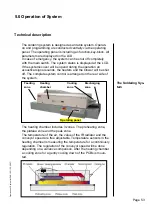5.0 Operation of System
Page 5.10
Operation of System for 548.10 G \ 05.2007 \
Enter the Values
\
Press the function key
<Temp>
.
The cursor jumps to the
fi
eld of the air temperature.
\
You accept the value displayed by pressing
<Enter>
.
\
Alternately, you enter a new value with the
<
V
>
and
<
W
>
keys.
Your entry must be between 0 and 250.
\
Con
fi
rm you entry with
<Enter>
.
The cursor jumps to the
fi
eld for the value of the radi-
ator IR1.
\
Con
fi
rm you entry with
<Enter>
or enter a new value
with the
<
V
>
and
<
W
>
keys.
Your entry must be
between 40 and 450°C.
If you enter a value of 40°C
the radiatro is switched off.
\
Con
fi
rm you entry with
<Enter>
.
The cursor jumps to the
fi
eld for the value of the radi-
ator IR2.
\
Con
fi
rm you entry with
<Enter>
or enter a new value
with the
<
V
>
and
<
W
>
keys.
Your entry must be
between 40 and 450°C.
If you enter a value of 40°C
the radiatro is switched off.
\
Con
fi
rm you entry with
<Enter>
.
You get back to the screen for setting parameters.
\
Abort
with
<Esc>
. All made entries are lost.
You get back to the screen for setting parameters.
You can change the temperature of the air, the value of the IR
radiators, the blower value and the transport speed.
Abort
Con
fi
rm
Temp Conveyer Blower Print
SETTINGS
Air temp: 220 Blower: 100%
IR 1: 40°C IR 1: 40°C
Conveyer: 25 cm/min.
Summary of Contents for 548.10
Page 134: ...Page 12 1 12 0 Notes ...
Page 135: ...Page 12 5 12 0 Notes ...