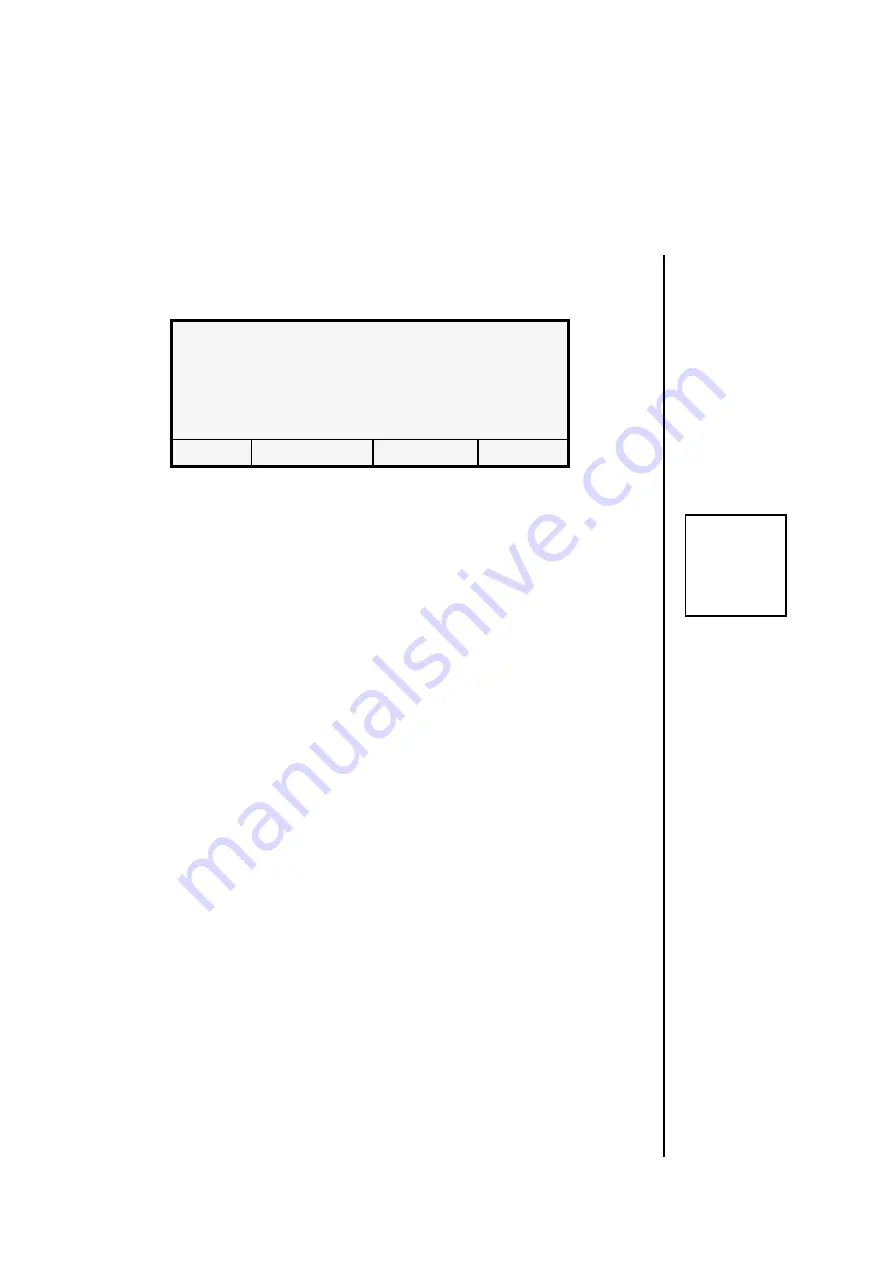
Page 8.5
8.0 System Settings
System Settings for 548.10 G \ 05.2007 \
In the protocol printout you can select an interval time between
0 and 999 minutes.
\
Press
<Report>
for setting the interval time. The cur-
sor jumps into the
fi
eld of the time.
\
Enter the interval time with the
<
V
>
and
<
W
>
-keys.
The intervall printout is turned off if you enter a inter-
vall time of "0" minutes.
\
Con
fi
rm your entry with
<Enter>
.
You will proceed back to the screen of systems set-
ting.
\
Abort
with
<Esc>
.
You will proceed back to the screen of systems set-
ting.
Enter Interval time
t=
? min
Language Report Printer Service
SYSTEM SETTINGS
Language: English
Con trast +
Operating Hour: 11:50:32
Protocoll printout: 1min
Contrast -
Printer type: Epson
Summary of Contents for 548.10
Page 134: ...Page 12 1 12 0 Notes ...
Page 135: ...Page 12 5 12 0 Notes ...





































