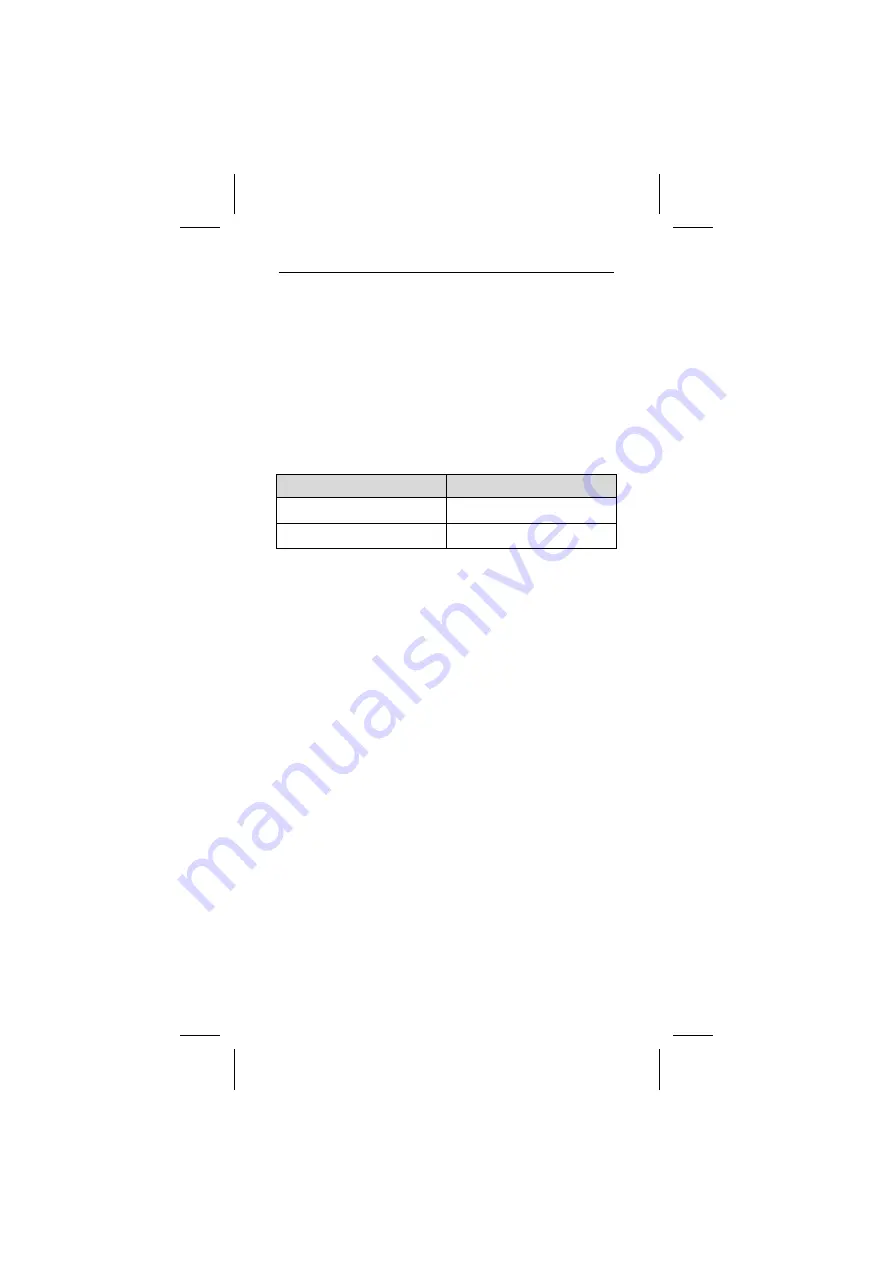
16
Auto-Hold
When measuring, you can press the A-HOLD button to start
the Auto-Hold mode. In this mode, the meter holds reading
and shows it on the secondary display.
If the difference between new reading and hold reading is
bigger than 5d (3¾ -digit mode), and new reading is also
stable, then meter automatically holds a new reading on the
secondary display.
When reading is smaller than Auto-Hold limit, or reading is
OL, the Auto-Hold mode is not working.
Function
Limit
V, A, LoZ, Hz, Cap
1% of range
Others
No limit
To exit Auto-Hold mode, press the A-HOLD button again. If
you don’t want to use the Auto-Hold mode, you can disable it
in the setup mode. When Auto-Hold mode is disable, the hold
mode is not update any new reading.
Maximum / Minimum Record
When measuring, you can record the maximum, minimum and
average value of reading.
To use maximum / minimum record mode, move the blink
cursor of menu to MAX, MIN or AVG position, and press the
ENTER button to enter mode. In this mode, the meter records
each data to compare the maximum and minimum value.
Also, meter calculate the average of reading.
You can move the blink cursor of menu to MAX, MIN or AVG
position, and press the ENTER button to select result on the
secondary display.
When maximum / minimum record mode running, if you wants
to pause recording, press the A-HOLD button. Press again to
continue.
To exit maximum / minimum record mode, press the CANCEL
button.
Summary of Contents for 7352B
Page 30: ......















































