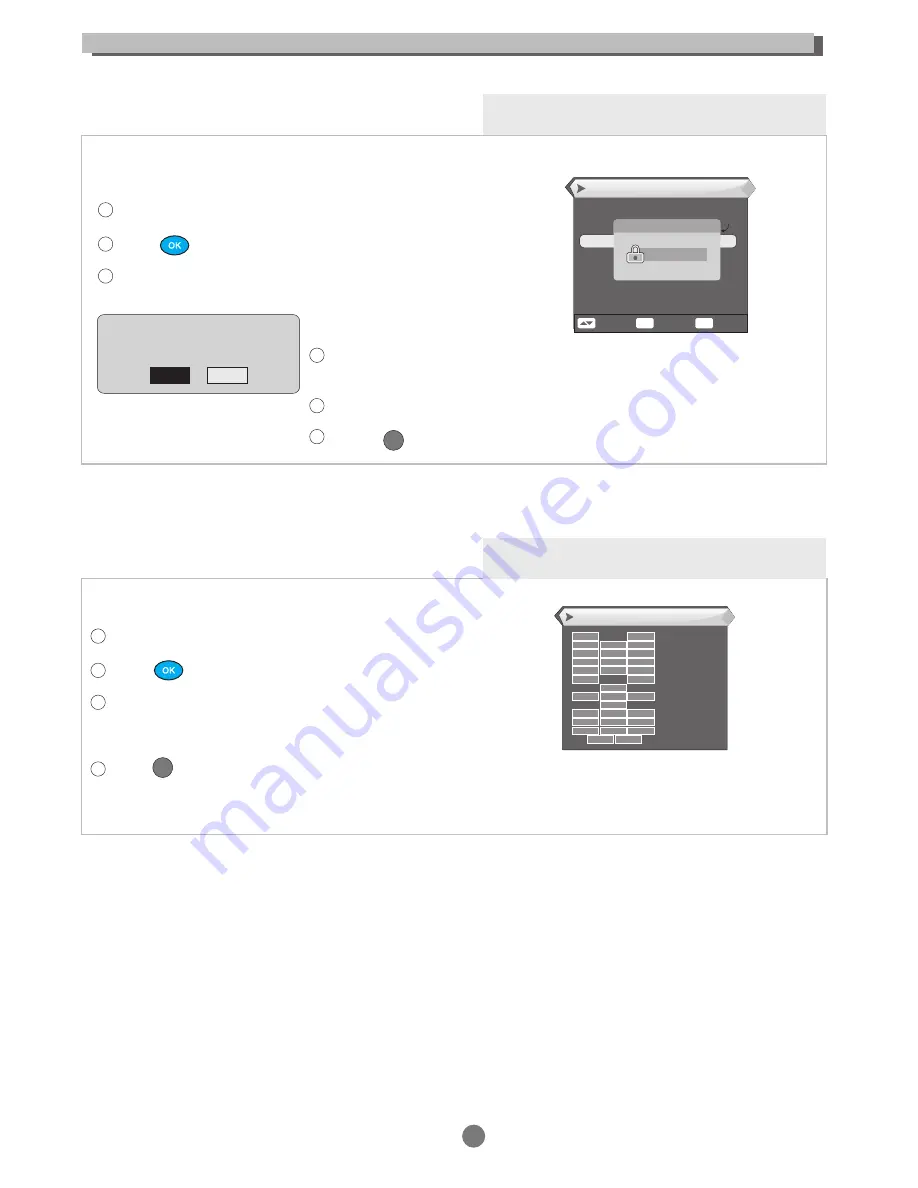
Load Factory Default
You can re-set the STB back to factory settings, clear all existed channels ae in this menu.
Enter "Tools" menu, highlight "Load Factory Default".
Press ,
you will be asked to input the password.
Input the password using the numeric buttons(the default
password is "0000"),a confirmation window is displayed.
1
2
3
Tools
Select
Enter
Exit
OK
MENU
Information
Game
Software upgrade
Remote Control Help
WELCOME PAGE
Load Factory Default
Input Password
----
This operation will load default
and erase all the channels that
user added,continue?
Yes
No
Highlight "Yes" to confirm, STB will return back to
factory settings and clear all channels.
Highlight "No" to cancel back to factory settings.
Press to Exit .
4
5
MENU
19
Tools
Remote Control Help
This function can show the description of each button on the screen.
Enter "Tools" menu, highlight "Remote Control Help".
Press ,the help menu appears.
Press any button on the remote control, the corresponding button
on the screen will be highlight and show up a statement of this key
on the right side on the screen.
Press twice to exit.
1
2
3
4
EXIT
Remote Control Help
2
5
8
0
Ch+
OK
Ch-
Pause
Lang
T/R
TTX
Sub
Press "Exit"
twice to exit
Power
1
4
7
Menu
PG+
V-
Mute
Recall
EPG
D/V
3
6
9
Exit
PG-
V+
FAV
Info
Audio
6


































