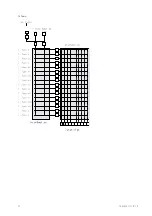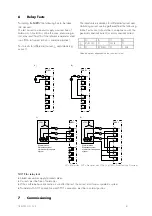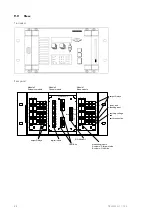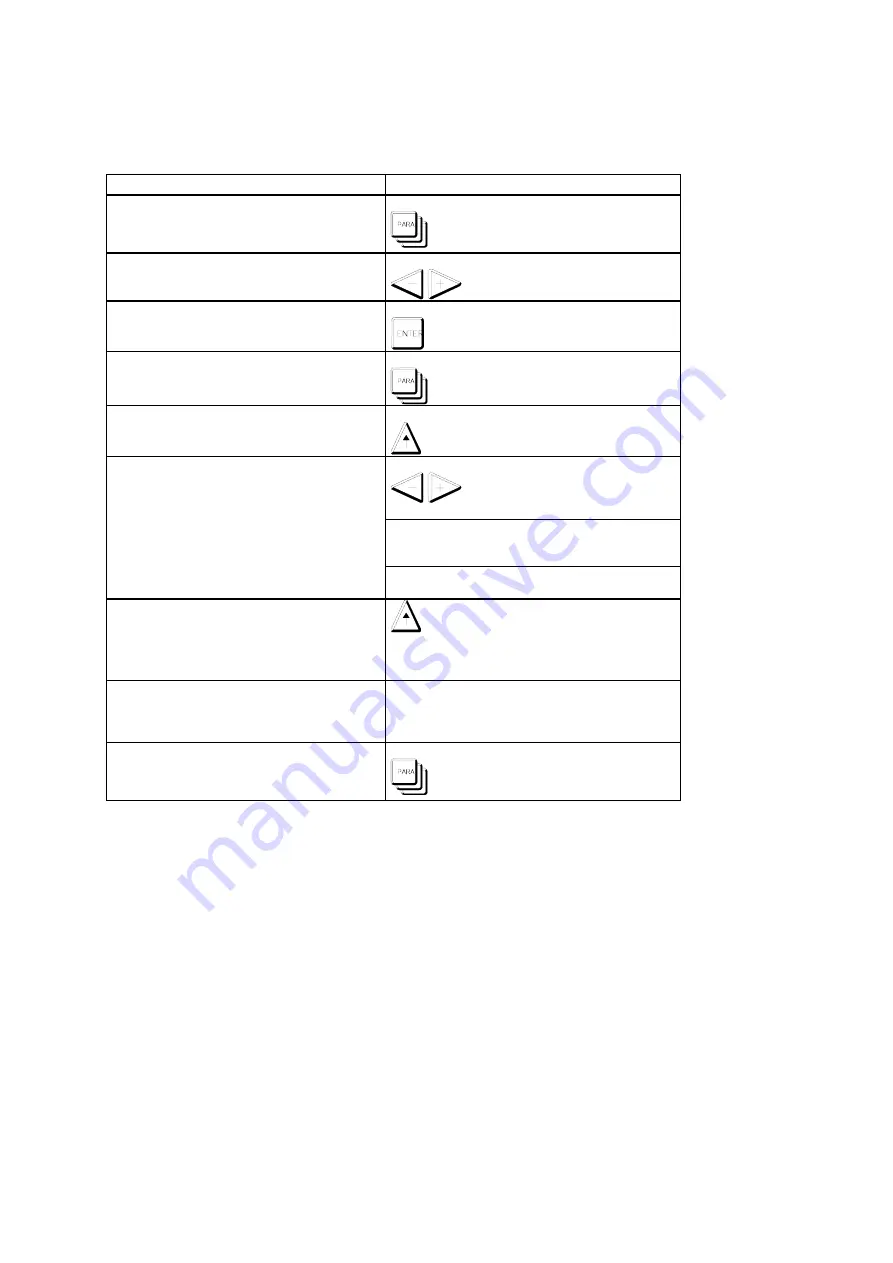
TB MRD1-G 11.01 E
49
5.6
Parameter programming help
This chapter is a step by step help how to enter the first specific settings into the
MRD1
by keyboard. For more in-
formation about the parameter and its setting ranges see chapters: PARAMETER-pages and SYSTEM settings.
Step
Key
1
select PARAMETER-page in EDIT-mode
long
2
if necessary: select the set No. to edit
3
confirm selection
(set will be loaded in EDIT memory)
4
leaf to first parameter page
5
scroll to the first line of this page
(first parameter)
6
if necessary:
change displayed value
on first modification: enter password
For bit-wise parameter like system-parameter “Group Ad-
dress” press [
↵
] shortly
7
scroll to next line
(second parameter)
there is no need to confirm the modification of step 6
with a separately ENTER press.
8
if necessary:
change displayed value
repeat step 6 and 7 as long as needed
9
leaf to next page
continue at step 5