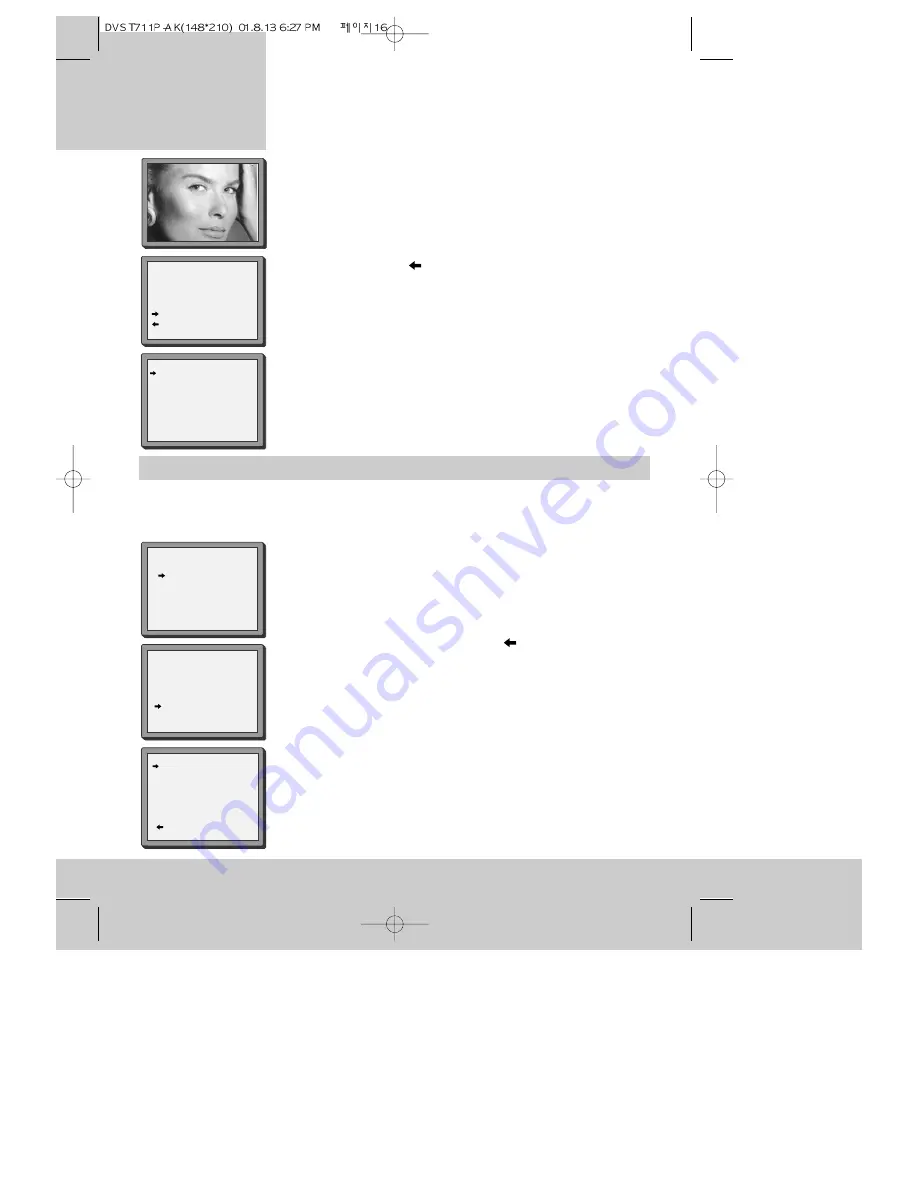
16
v i d e o r e c o r d e r
Setting up the
When the video recorder finds a broadcast or the signal from some
other equipment, the picture from it will appear briefly before the
manual set search menu re-appears.
If you want to have another look at the picture the video recorder
has found, press the
button. If it is the wrong picture, press the
PR- or PR+ buttons to continue searching as before.
9 Press the OK button to set the broadcast channel to the
programme number you choose.
10 Press the MENU button to finish, or repeat from step 6 for other
programme numbers.
• Canal+ will appear in the programme pre-set menu if the
second scart socket has been set up to connect to a decoder.
Please see appendix 2 on page 39.
Changing programme numbers
You can move any television channel the video recorder has found onto a different programme number.
Select the video channel on your television so that you can see the menus. See ‘Automatic video channel
selection ‘ on page 10.
If a programme has not been named before, the video recorder
automatically names the programme after its programme number. So, if you
move programme 6 to programme 10, you will see ‘PR10 P-06’ on the list of
programme numbers and channel names. How to change channel names is
described on page 17.
1 Press the MENU button until the main menu appears.
2 Press the PR- button once. This moves the pointer to ‘PR preset’.
3 Press the OK button to see the programme pre-set menu.
4 Press the PR+ button once. The pointer will move to ‘PR align’.
5 Press the OK button to see the programme alignment menu.
6 Press the PR- and PR+ buttons to move the flashing pointer to the
channel you want to move. Press the
button if you want to
check the picture.
7 Press the OK button. The channel you are going to move will start
flashing.
8 Press the PR- and PR+ buttons to move the channel to a different
programme number.
9 Press the OK button to confirm the move.
10 Press the MENU button to finish.
MANUAL SET
PR29 P-29
PR+/-:SEARCH UP/DOWN
: NAME CORRECT
: PR VIEW
OK:CONFIRM MENU:END
MANUAL SET
PR01 BBC1
PR08 SKYS
PR02 BBC2
PR09 MTVE
PR03 ITV
PR10 P-10
PR04 CHA4
PR11 P-11
PR05 SKY1
PR12 ----
PR06 SKYN
PR13 ----
PR07 SKYM PR14 ----
PR+/-:SELECT
OK:CONFIRM MENU:END
MAIN MENU
TIMER PROGRAM
PR PRESET
VCR SETUP
TAPE CONTROL
PR+/-:SELECT
OK:CONFIRM MENU:END
PR PRESET
AUTO SEARCH
MANUAL SET
CANAL+ SET
PR ERASE
PR ALIGN
PR+/-:SELECT
OK:CONFIRM MENU:END
PR ALIGN
PR+/-:ALIGN
:PR VIEW
OK:CONFIRM MENU:END
PR01 BBC1 PR08 SKYS
PR02 BBC2 PR09 MTVE
PR03 ITV
PR10 P-10
PR04 CHA4 PR11 P-11
PR05 SKY1 PR12 ----
PR06 SKYN PR13 ----
PR07 SKYM PR14 ----
















































