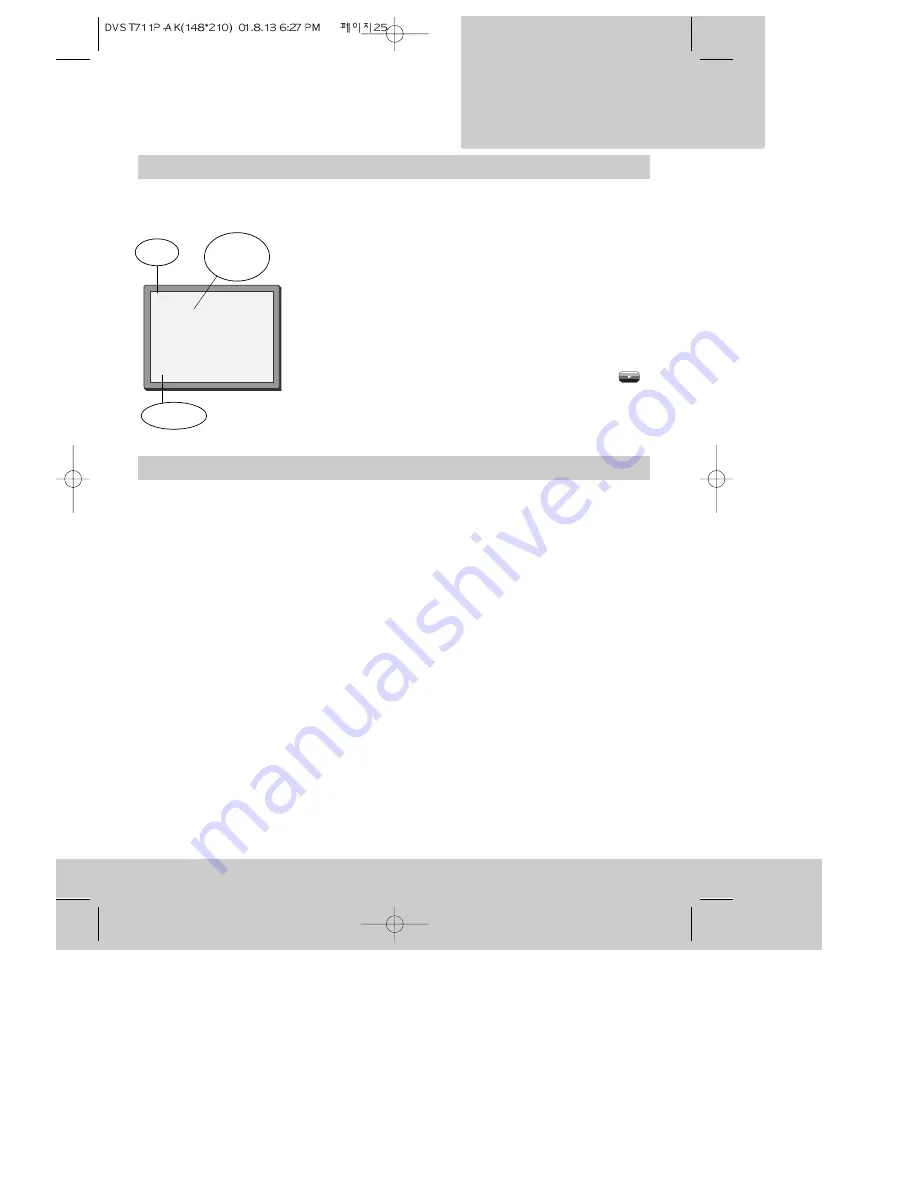
25
v i d e o c a s s e t t e s
P L A Y I N G
Index search
At the beginning of each recording, the video recorder marks the
cassette with an index mark. You can search for these index
marks on a cassette.
Press the INDEX + button to find later index marks (FF shows
forward searching) or the INDEX - button to find earlier index
marks (REW shows backward searching).
Once the video recorder finds the index mark it will play for about
five seconds then search for the next index mark. Press the
(play) button to return to normal playback.
Tracking and picture quality
Normally while a cassette is playing, the video recorder automatically adjusts the video heads
until they accurately track the original recording. This gives you the best picture.
If you still get picture interference when you are playing a cassette, hold the PR+ or the PR-
button to try and reduce the interference.
• If horizontal lines or grain still affects the picture, you either have a poor-quality video
cassette or your video heads need cleaning. Normally they will clean themselves if you play
back a good-quality video cassette for half an hour. If this does not work, you can either buy
a head-cleaning cassette, or take your video to your nearest Comet after-sales service for
cleaning.
FF SP
INDEX 01
0:11:09
Direction
Tape positon
Number of
index marks
found
The index search
on-screen display
















































