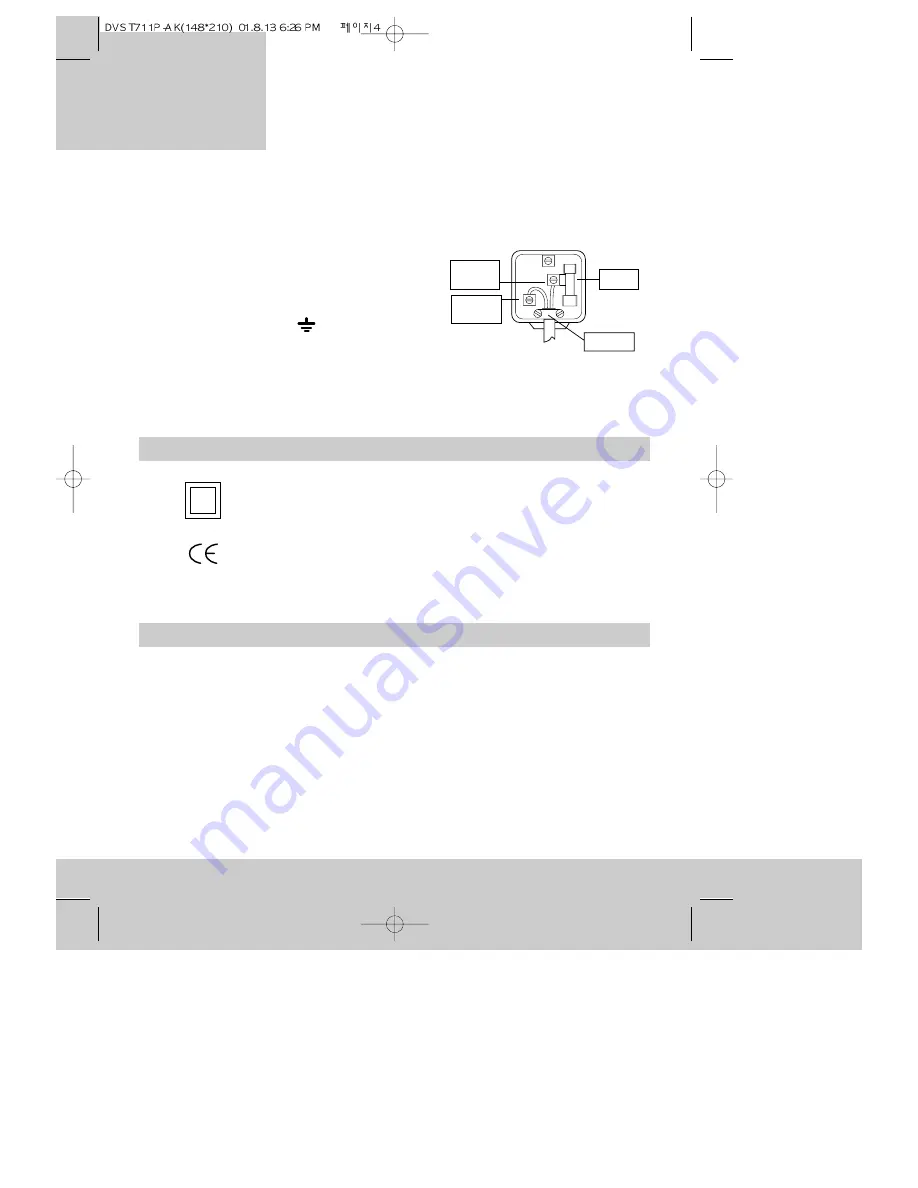
4
v i d e o r e c o r d e r
Setting up the
How to connect a plug
• The blue wire must be connected to the terminal which is marked with the letter ‘N’ or
coloured black.
• The brown wire must be connected to the terminal
which is marked with the letter ‘L’ or coloured red.
• Do not connect any wires to the earth terminal in
the plug which is marked with the letter ‘E’ or by
the safety earth symbol
or coloured green or
green and yellow.
• You must make sure the lead is firmly secured under the cord grip.
Safety symbols
This symbol means this unit is double insulated and does not need an
earth connection.
This symbol means this unit meets European regulations concerning safety
and electromagnetic interference.
E
L
N
Cord grip
3A fuse
Brown
live
Blue
neutral
Power Cuts
If there is a power cut, the video recorder will keep the time and record timer programming
for about one minute. If the power returns after that the video recorder will prompt you to
start the automatic installation procedure again, as described on page 13. Don’t worry, you
don’t have to tune everything in again: just press the MENU button to clear the ‘Auto Set’
display. You will have to re-set the timer programmes.





































