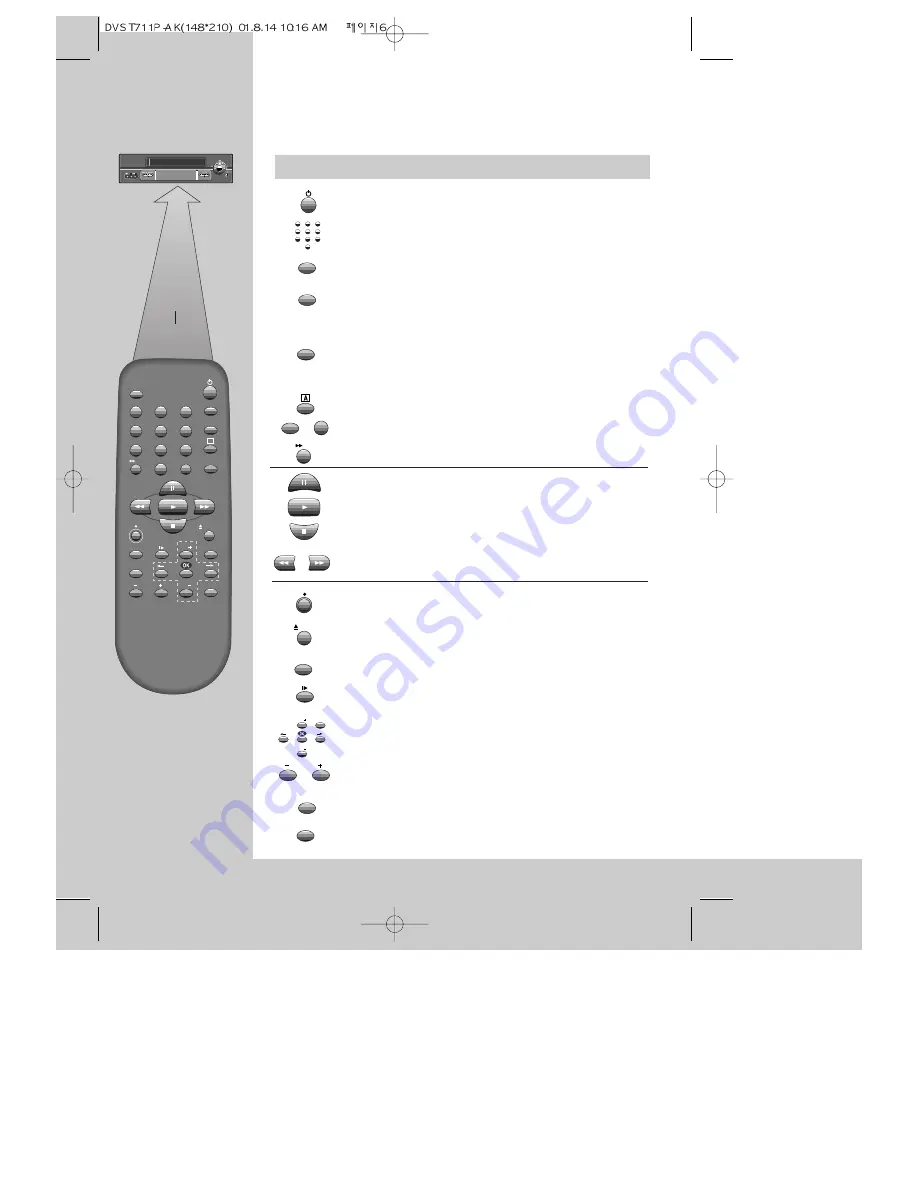
The remote control unit
max. 7 m.
30°
30°
TV/VCR
SV/V+
PR
PR
MENU
EJECT
PAL/SEC
A.SEL
AV
SP/LP
INDEX
1
2
3
4
5
6
7
8
9
0
30
A
TV/VCR
AV
30
EJECT
SP/LP
PAL/SEC
A.SEL
INDEX
PR
PR
MENU
1
2
3
4
5
6
7
8
9
0
SV/V+
power on/off
(see page 11).
If there is a scart cable connection, this button makes the
television show the picture from the video recorder
(see ‘Automatic video channel selection’ on page 10).
Selects the back EURO AV1(scart) input,back EURO AV2(scart)
input, the front AV input or the video recorder tuner, one after the
other
(see ‘Recording from other equipment’ on page 30).
You can select the external line by using “00”, “AV”, or “PR+/-“
button.
(refer to page 10)
Changes the on-screen information display
(see page 26).
these buttons are not available for this set
Sets the record timer using VI numbers
(see page 33).
The commercial skip button plays a cassette for 30 seconds.
Ejects the video cassette.
Variable speed slow-motion playback. Used after pressing the
play button
(see page 23).
Not used for this model.
These buttons find the start of the next (+) or previous (-) recording
(see page 25).
Selects the recording speed - standard play or long play
(see
page 21).
Records
(see page 29).
Pauses recording or freezes the playback picture.
Plays a video cassette
(see page 22).
Stops play, fast forward, rewind, and so on
(see page 22).
Fast forwards or rewinds a cassette. Picture search during
playback
(see page 22).
Number buttons 0 to 9 for entering information and selecting
television programmes.
Buttons used with the on-screen control menus (
see page 7). PR+
and PR- select television programmes as well.
Selects the sound type:stereo or mono for broadcast sound; L+R (stereo),
left, right or off (mono) for playback sound
(see pages 20 and 24).
6
Aim the remote control at the front of the video recorder, keep within 7
meters and a 30 degrees angle to the receiver.
v i d e o r e c o r d e r
Setting up the







































