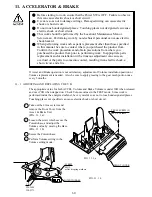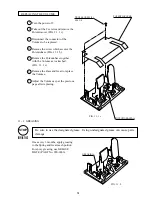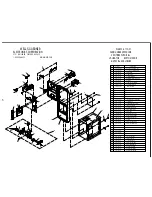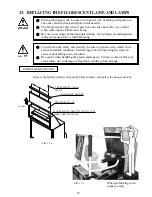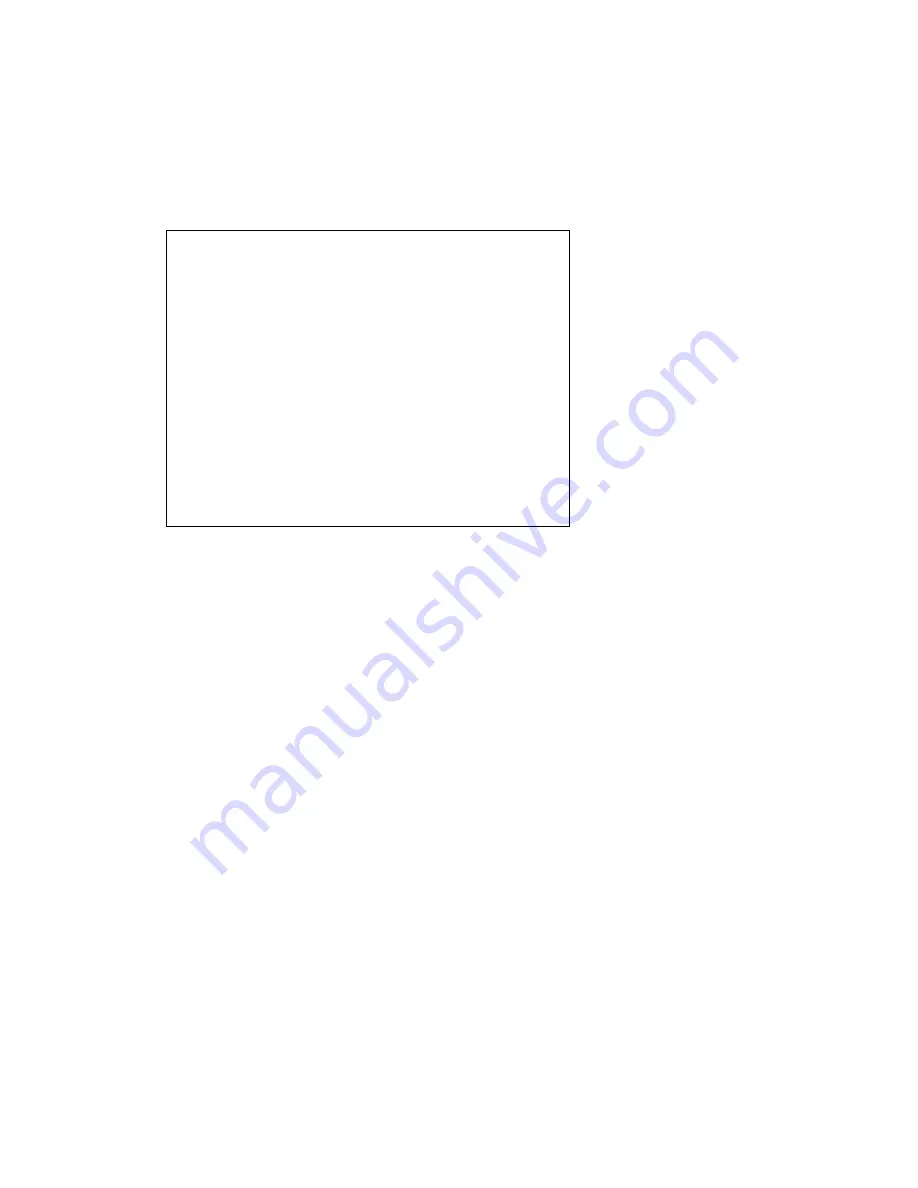
52
H. BACKUP DATA CLEAR
Press the service button to select the BACKUP DATA CLEAR item in the GAME TEST
MENU screen, and press the test button. This screen enables to clear the BOOKKEEPING data
and the ranking data.
Press the service button to move the > mark to YES (CLEAR) item, and press the test button.
When the system completes clearing, a 'COMPLETED' message appears on the screen. Press
the test button again to return to the GAME TEST MENU screen.
Press the service button to move the > mark to NO (CANCEL) item, and press the test button.
The system does not execute clearing, but returns to the GAME TEST MENU screen.
BACKUP DATA CLEAR
> YES (CLEAR)
NO (CANCEL)
SELECT WITH SERVICE BUTTON
AND
PRESS TEST BUTTON
Summary of Contents for 999-1108
Page 73: ...66 Coin door shown with optional dollar bill validator inserted...
Page 99: ...92 7 ASSY HANDLE MECHA NCR 2100 D 1 2...
Page 102: ...95 9 ASSY ACCEL BRAKE SPG 2200 D 1 2...
Page 104: ...97 10 ASSY 4SPEED SHIFTER NCR 2150 D 1 2...
Page 110: ...103 13 ASSY SHIELD CASE NCR NCR 4050 D 1 2...
Page 117: ...VISIT OUR WEBSITE...
Page 118: ......