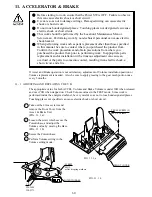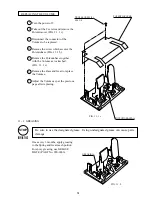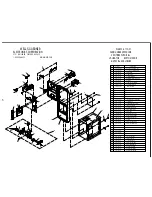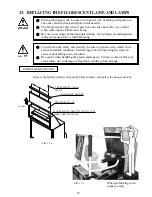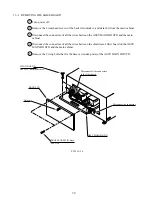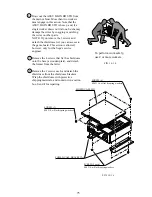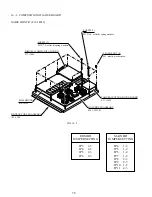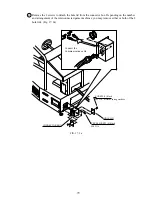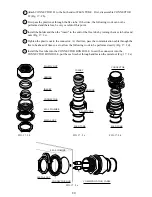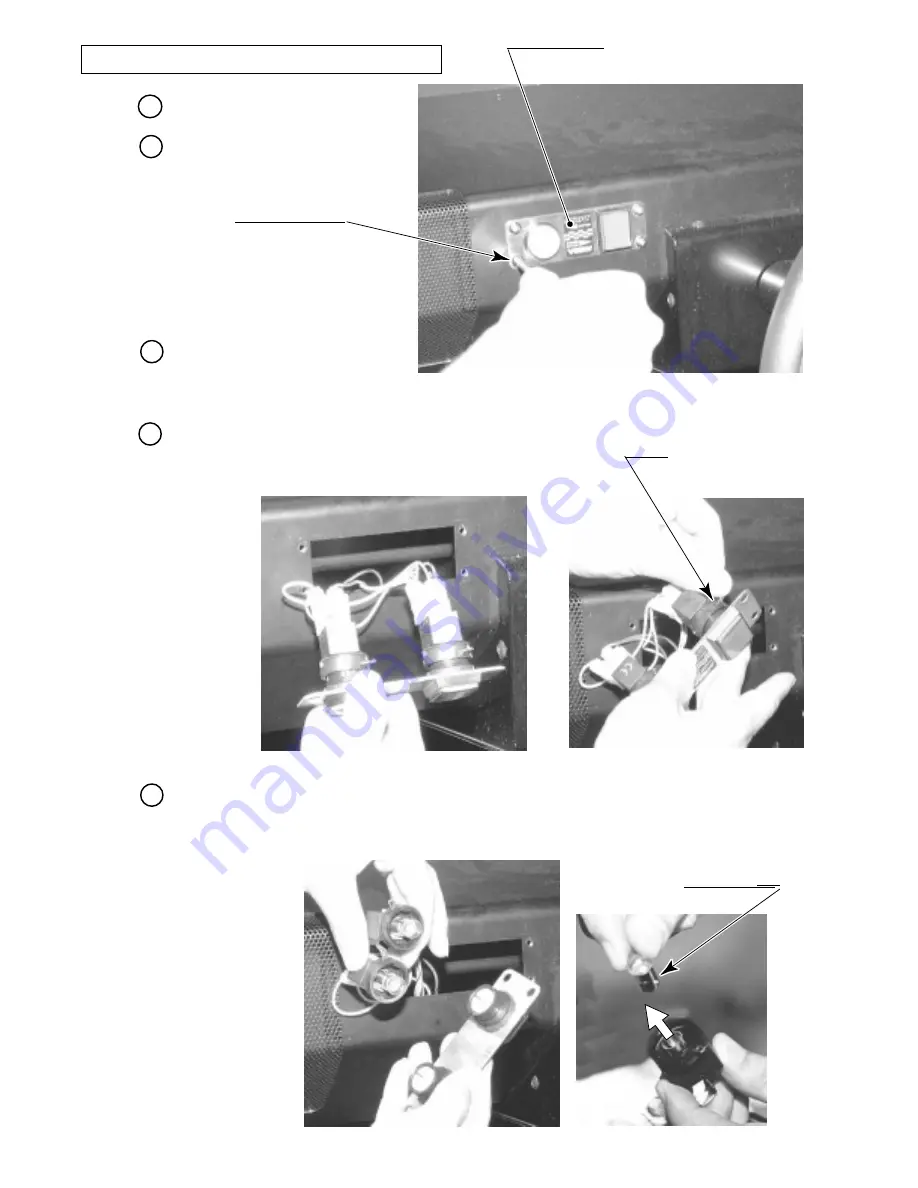
68
Turn power off.
Remove the 4 Trusshead screws.
Remove the switch plate from the
control panel carefully without
damaging the wires.
SWITCH PLATE
TRUSS SCREW (4)
M4 X 8, chrome
PHOTO 13 a
The lamp is inside the wiring
connecting portion. Push and then
turn the Lamp counterclockwise to
remove.
On the rear side of the switch plate there is a metallic projection
on the foot of each button. Turn the projection to unlock, and
remove the wire connection part from the button body.
Unlock.
PHOTO 13 b
PHOTO 13 c
START BUTTON,VIEW CHANGE BUTTON
LAMP 6.3V 1W
390-5445-01
1
2
3
4
5
Summary of Contents for 999-1108
Page 73: ...66 Coin door shown with optional dollar bill validator inserted...
Page 99: ...92 7 ASSY HANDLE MECHA NCR 2100 D 1 2...
Page 102: ...95 9 ASSY ACCEL BRAKE SPG 2200 D 1 2...
Page 104: ...97 10 ASSY 4SPEED SHIFTER NCR 2150 D 1 2...
Page 110: ...103 13 ASSY SHIELD CASE NCR NCR 4050 D 1 2...
Page 117: ...VISIT OUR WEBSITE...
Page 118: ......