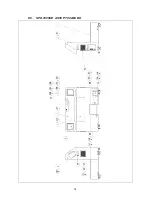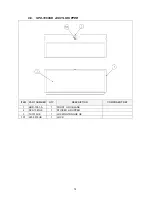63
5.2.9.7.LANGUAGE (For overseas version other than US,
Australia, and Korea)
Select LANGUAGE to display the following screen and choose the language displayed on the screen
message. Five languages (English/French/German/Italian/Spanish) are selectable. (Default setting: English)
LANGUAGE Screen
Use the SERVICE Button to move the cursor to LANGUAGE and press the TEST Button to choose your
favourite language.
Move the cursor to EXIT and press the TEST Button to return to the Game Test Menu screen.
Summary of Contents for The Maze of the Kings
Page 30: ...27...
Page 34: ...31 3 14 COMPOSITION OF THE GAME BOARD...
Page 50: ...47 5 2 2 JVS TEST...
Page 77: ...74 8 5 SPX 1000UK ASSY PTV CABI DX...
Page 92: ...LOCATE A3 SCHEMATIC DRAWING 1 HERE...