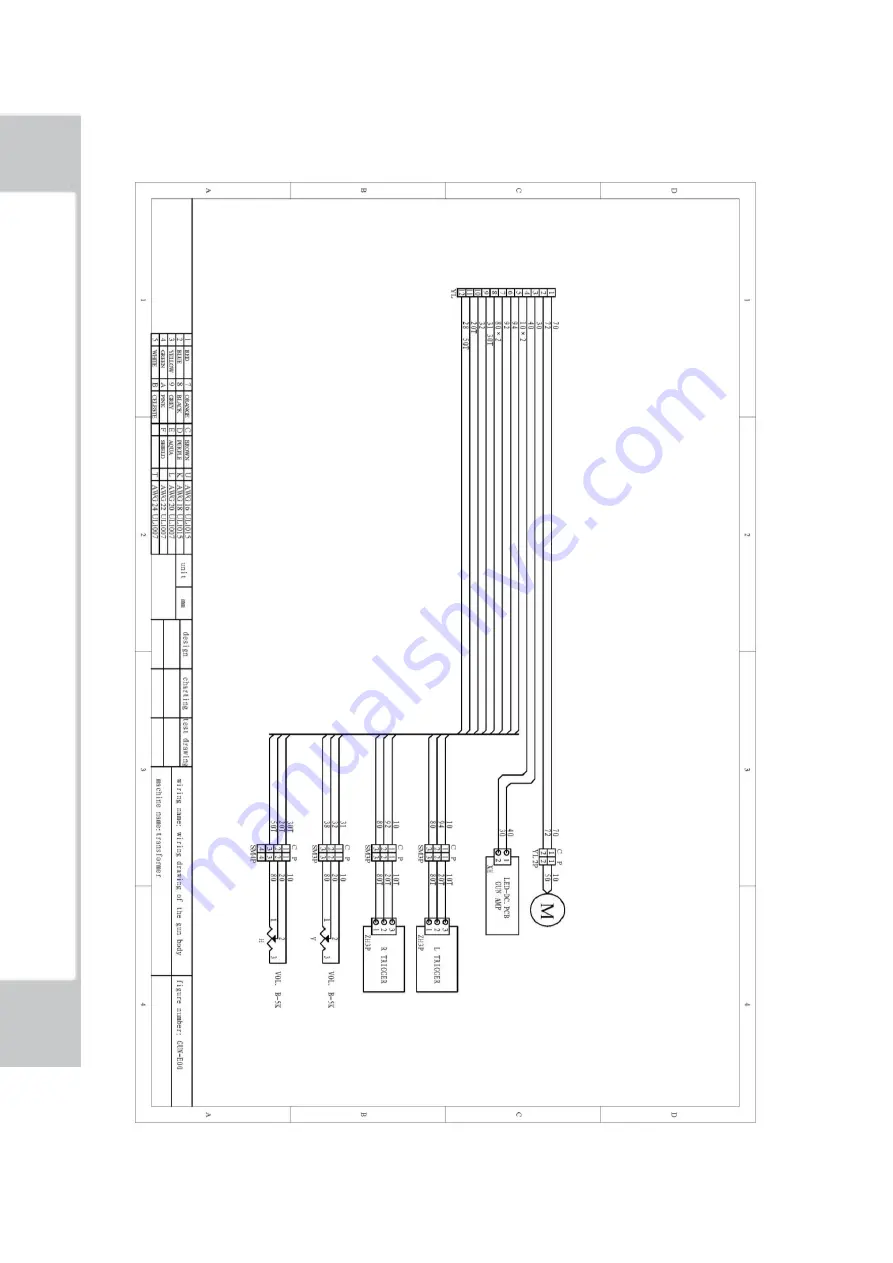Summary of Contents for Transformers Human Alliance
Page 1: ...PMA B00590 PMA B00590 OWNER S MANUAL TRANSFORMERS PRINTING http op sega jp op_e...
Page 7: ...VI http op sega jp op_e...
Page 14: ...5 4 DIMENSION 4 DIMENSION http op sega jp op_e...
Page 73: ...64 21 PARTS LIST 21 PARTS LIST http op sega jp op_e...
Page 81: ...72 22 SCHEMATIC DIAGRAM 22 SCHEMATIC DIAGRAM http op sega jp op_e...
Page 82: ...73 22 SCHEMATIC DIAGRAM http op sega jp op_e...