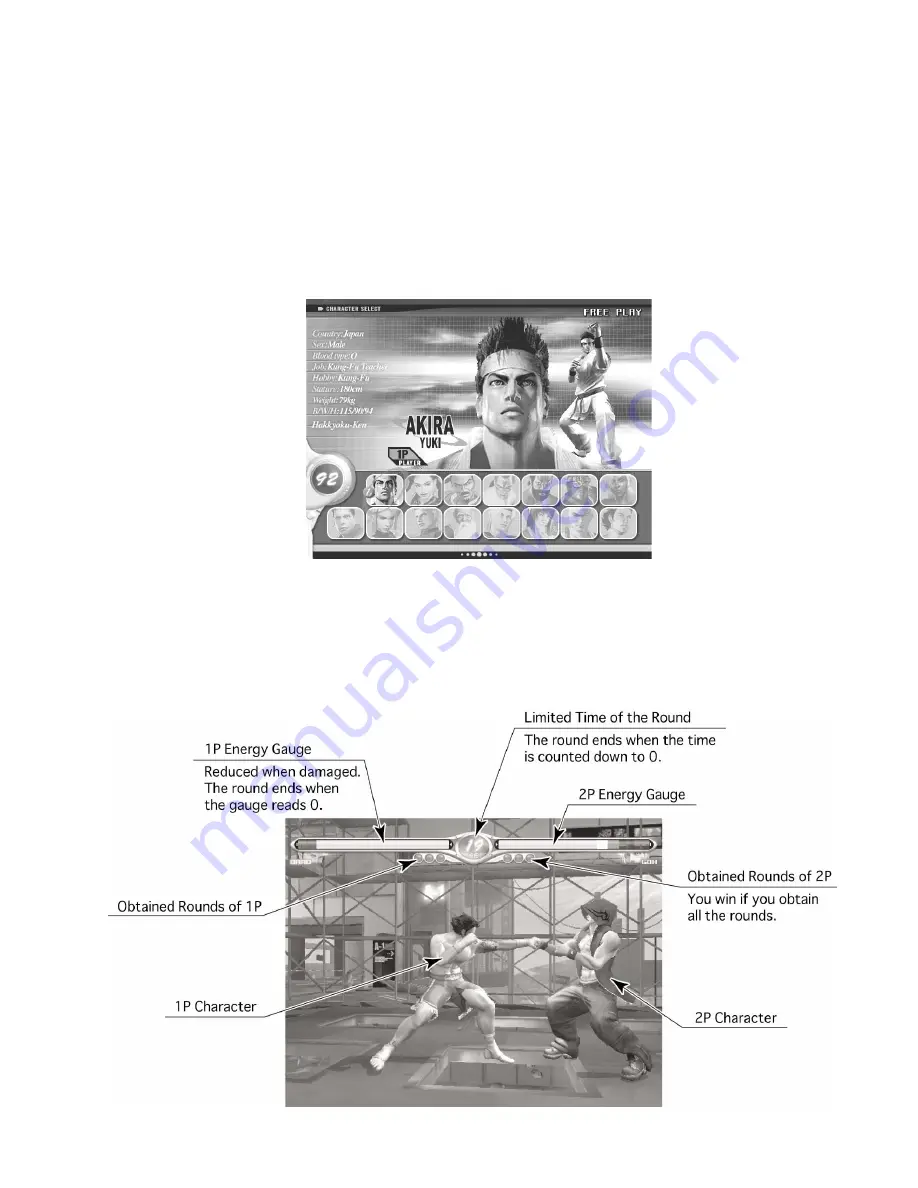
12
www.seuservice.com
13
www.seuservice.com
3 - 3 CHARACTER SELECT SCREEN
You select one out of the 15 available characters.
Each character indicates its name, figure and profile.
Place the lever in an upper, lower, left, or right position to migrate from character to
character, and press either of the punch, kick, and defense buttons to select a character.
Hold down the start button and press either of the punch, kick, and defense buttons to toggle
between 1P character's color and 2P character's color.
3 - 4 GAME-PLAYING SCREEN
Summary of Contents for Virtua Fighter 4 Evolution
Page 2: ...VISIT OUR WEBSITE PRODUCTION DATE This Product was produced in the year of 2002...
Page 6: ...2 www seuservice com DESIGNED RELATED PARTS MARQUEE ART 999 1518 CTRL PNL OVERLAY 999 1521...
Page 7: ...3 www seuservice com SIDE ART 999 1520 INSTR SHEET moves 999 1519 INSTR SHEET player 999 1515...
Page 36: ...32 www seuservice com Notes...
Page 38: ......









































