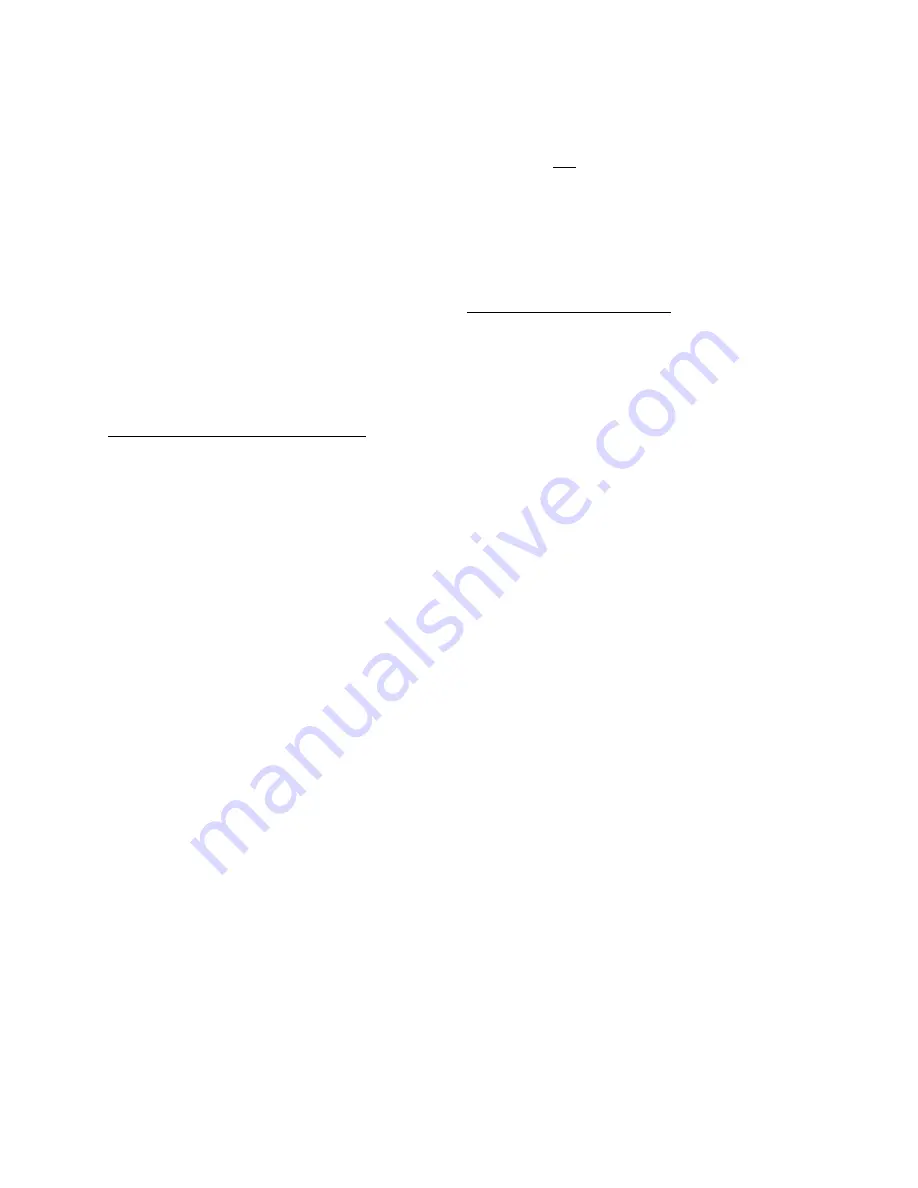
mode, so remember not to let go. In riderless Balance mode, you can easily move the Segway
around by pushing the handlebar. You can also choose to exit Balance mode and return to
Standby mode by tapping (that is, pressing firmly but
briefly
, not holding in) the Power button.
You will hear a beep and see the balance indicator lights switch from all green to partial green –
this means you are back in Standby.
Return the Segway to the fourth floor when you are finished riding, leaving it against the wall by
an outlet. Turn the power off by holding the Power button in for ~2 seconds. You will hear a
“dying pac-man” sound that tells you the machine has shut down, the lights at the base will go
off, and the InfoKey display screen will turn off. Take the key out of the dock (remember to hold
the clip down to release the key), and return it to the cup in the walkie cabinet. Plug the Segway
back into the wall. Make sure that the battery lights come on after you plug in the cord – if they
don’t, check to make sure the plug is in properly.
SAFETY ISSUES WHEN RIDING
It is possible to lose balance on the Segway if you are not careful. Avoid riding over loose
materials or obstacles and wet or slippery surfaces, or you could lose traction. When riding, be
sure to leave a gap between yourself and the handle – don’t hang over it. Riding against the
handlebar can cause loss of control.
Never place anything on the mat except your feet. Four rider-detect sensors are located
underneath (near the balls and heels of each foot); placing anything on the mat interferes with
these sensors. A minimum of three sensors need to be depressed while riding, or the machine
will slow down.
The Segway has a speed-limiter function: if you are moving too fast, the handlebar will push
back against you. Several other conditions may also activate this function. If you feel the
handlebar pushing back, stop leaning forward and slow down. When the machine has
determined that you are riding safely again, it will assume normal operation and handlebar
position.
The Segway also provides a “stick shake warning” if you are at risk of falling, during which the
handlebar shakes noticeably while also making growling noises. If you get this warning, slow
down. If it persists, come to a stop and step off; do not step on again until the reason for the
warning has been identified and corrected. This warning can also occur when you are not riding
the machine. Some of the conditions that can bring on this warning include riding aggressively,
turning or stopping abruptly, riding backwards too fast, trying to move the machine too quickly
in riderless Balance mode, riding against an obstruction, and stepping onto the Segway when it is
not in Balance mode.
The Segway will perform a safety shutdown if the batteries fail or if an error is detected. For
about 10 seconds, the Segway will give a stick shake warning, slow down, display an unhappy
face on the InfoKey, and give other warning signs, after which it will power down. If a safety
shutdown starts, come to a controlled stop and immediately step off. If you can identify the
6
























